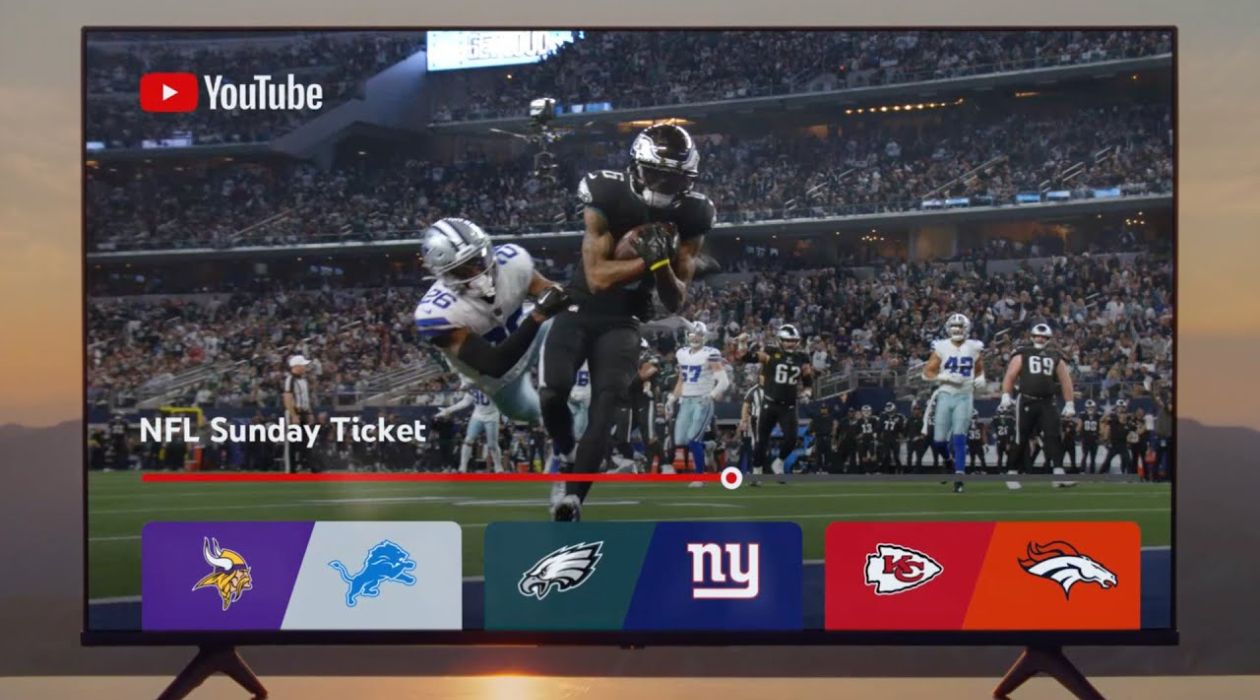YouTube Primetime Channels: Your Gateway to TV Viewing
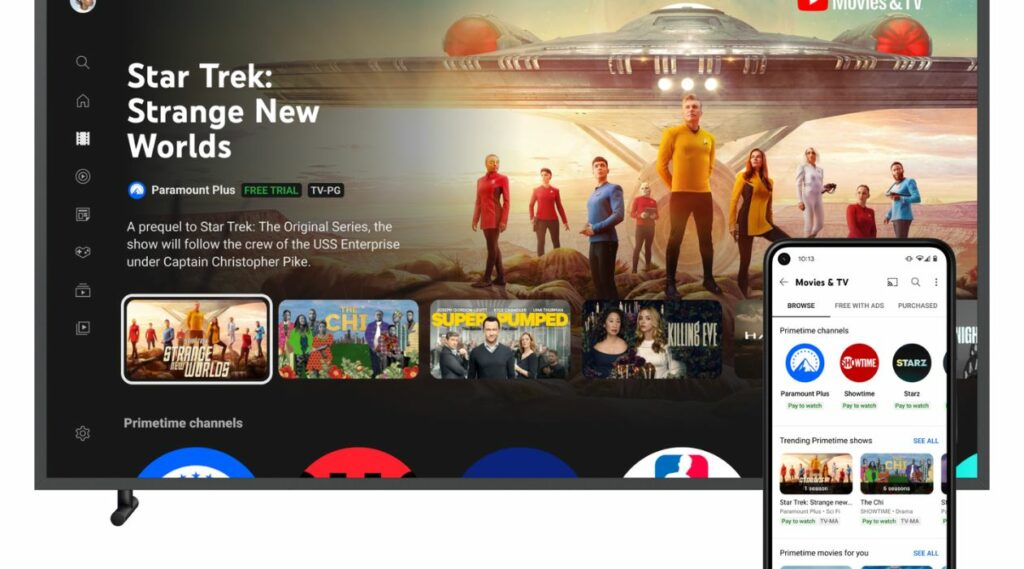
YouTube Primetime Channels revolutionize the way we consume television content by offering a seamless streaming experience directly within the familiar YouTube platform. Gone are the days of juggling multiple apps and subscriptions to access your favorite shows and channels. With YouTube Primetime Channels, everything you need is conveniently consolidated into one platform.
In today’s fast-paced world, convenience is key. As technology continues to advance, consumers are seeking ways to simplify their daily routines, including how they watch television. YouTube Primetime Channels address this need by providing a user-friendly interface that eliminates the hassle of navigating between different streaming services. By centralizing live TV, on-demand content, and subscription management, YouTube Primetime Channels streamline the viewing process, allowing users to spend less time searching and more time enjoying their favorite programs.
In this blog, we’ll delve deeper into the world of YouTube Primetime Channels, exploring its features, benefits, and how-tos. We’ll start by providing a comprehensive overview of what YouTube Primetime Channels are and how they work. Then, we’ll discuss the advantages of opting for YouTube Primetime Channels, including the flexibility to choose individual channels and the convenience of free trials. Additionally, we’ll address important considerations such as availability restrictions, pricing structures, and potential limitations. Furthermore, we’ll guide you through the process of signing up, managing subscriptions, and troubleshooting common issues. Lastly, we’ll compare YouTube Primetime Channels with other streaming services to help you make an informed decision about your TV streaming needs.
Comparison with Other Streaming Services
| Service | Pros | Cons | Pricing |
| YouTube Primetime Channels | Flexibility in channel selectionConvenience of one platformPotential for free trials | Limited availabilityIndividual pricing can add upPotential for blackouts | Varies by channel |
| YouTube TV | All-in-one solutionUnlimited cloud DVRUser-friendly interface | Higher base priceNo individual channel options | $64.99/month |
| Hulu + Live TV | Value-packed with additional contentAccess to Disney+ and ESPN+ | No individual channel optionsLimited sports channels compared to YouTube TV | $69.99/month (with ads on ESPN+) |
| Sling TV | Affordable optionsFlexible customization | Limited channel selection compared to othersNo cloud DVR in the base package | Starts at $35/month |
| Traditional Cable TV | Wide channel selectionFamiliar format | Expensive packages and contractsLimited flexibilityAdditional equipment costs | Varies by provider |
What are YouTube Primetime Channels?
YouTube Primetime Channels are a service offered by YouTube that allows users to subscribe to individual cable and streaming channels directly within the YouTube app.
This service simplifies the TV streaming experience by eliminating the need to switch between multiple apps to access live TV, on-demand content, and subscription management.
With YouTube Primetime Channels, users can customize their channel lineup, paying only for the channels they want to watch without the commitment of traditional cable packages.
Users can browse and select their desired channels from a diverse lineup that includes entertainment, sports, news, and lifestyle channels.
Subscriptions are managed directly within the YouTube app, allowing users to easily add, remove, or change their channel subscriptions as needed.
Once subscribed, users can access live TV broadcasts and on-demand content from their selected channels, all within the familiar YouTube interface.
Existing cable or streaming service credentials can be used to sign in to YouTube Primetime Channels, providing a seamless transition for users.
YouTube Primetime Channels offer over 30 channels across various categories, including:
- Entertainment: Showtime, STARZ, Paramount+, AMC+, MTV Hits, BET+
- Sports: NBA League Pass, MLB.TV, NFLSUNDAYTICKET (limited availability)
- News & Lifestyle: Cheddar, CNBC, HISTORY Vault, Lifetime Movie Club
Users have the flexibility to choose channels based on their interests and preferences, creating a personalized streaming experience tailored to their needs.
Benefits of YouTube Primetime Channels
Convenience and ease of use
YouTube Primetime Channels offer unparalleled convenience by consolidating live TV, on-demand content, and subscription management within the familiar YouTube platform. Users no longer need to switch between multiple apps to access their favorite channels, simplifying the TV streaming experience. The user-friendly interface of YouTube Primetime Channels makes navigation intuitive, allowing for seamless browsing and content discovery.
Flexibility in channel selection
One of the standout features of YouTube Primetime Channels is the flexibility it provides in channel selection. Unlike traditional cable packages, users have the freedom to subscribe to individual channels that align with their interests and viewing preferences. This customizable approach to channel selection ensures that users only pay for the channels they want to watch, eliminating the need for costly bundled packages.
Free trial options for exploration
YouTube Primetime Channels often offer free trial periods for new subscribers, allowing users to explore channels and assess their content offerings before committing to a subscription. These free trials provide an opportunity for users to sample the diverse lineup of channels available on YouTube Primetime Channels and determine which ones best suit their viewing habits. Free trials enable users to make informed decisions about their channel subscriptions, ensuring they get the most value out of their viewing experience.
Things to consider before subscribing
Availability restrictions
Before subscribing to YouTube Primetime Channels, it’s important to note that the service is currently only available in the United States. Users residing outside of the US may not have access to YouTube Primetime Channels. It’s recommended to check the availability of the service in your region before proceeding with the subscription.
Pricing structure
Another factor to consider is the pricing structure of YouTube Primetime Channels. Unlike traditional cable packages, where users pay a fixed monthly fee for a bundle of channels, YouTube Primetime Channels operate on an individual pricing model. Each channel is priced individually, starting at around $5 per month. Users have the flexibility to choose and subscribe to only the channels they want to watch, which can be cost-effective for some users. However, it’s essential to consider the cumulative cost of subscribing to multiple channels to ensure it aligns with your budget.
Potential limitations like blackouts
Additionally, users should be aware of potential limitations like blackouts when subscribing to YouTube Primetime Channels. Some live content may be subject to blackout restrictions based on local broadcast rights. This means that certain live broadcasts may be unavailable in your area due to licensing agreements or other factors. It’s essential to check for any blackout restrictions related to specific channels or events before subscribing to ensure you can access the content you want without any limitations.
How to Get Started with YouTube Primetime Channels
Web browsers
- Visit the YouTube website and go to the “Movies & TV” section.
- Browse and select your desired channel from the “Primetime Channels” category.
- Click on “Try it free” or “Sign up” and follow the on-screen instructions to complete the registration process.
YouTube app
- Open the YouTube app and tap the “Explore” icon (compass).
- Choose “Movies & TV” from the menu.
- Under “Primetime Channels,” select your desired channel.
- Tap the channel logo and follow the on-screen steps for “Try it free” or “Sign up.”
Once signed up, users can easily manage their subscriptions directly within the YouTube app or web browser. On web browsers, click your profile picture in the top right corner and select “Purchases & memberships.” Under “Memberships,” find “YouTube Primetime Channels” and manage your subscriptions from there. Similarly, on the YouTube app, tap your profile picture, then “Paid memberships.” Locate “YouTube Primetime Channels” and manage your subscriptions accordingly.
After signing up and managing subscriptions, users can enjoy live TV broadcasts and access on-demand content from their subscribed channels. To watch live TV, navigate to the desired channel’s page within YouTube and look for the “Live” section or a “Live Now” indicator. Click or tap the live stream to start watching. Similarly, to access on-demand content, go to the desired channel’s page within YouTube and browse their library of movies, shows, and other content. Click or tap on the item you want to watch to begin streaming.
Troubleshooting Common Issues
Signing up issues
- Double-check your information: Ensure you’re entering the correct billing address and payment details.
- Try a different payment method: If your card issuer is blocking the transaction, try another card or payment method.
- Clear your browser cache and cookies: Sometimes these can interfere with sign-ups.
- Contact YouTube Support: If the issue persists, reach out to YouTube Support for further assistance. They can provide specific troubleshooting steps based on your situation.
Missing channels
- Check availability: Not all channels are available in all regions. Use YouTube Primetime Channels’ website or app to confirm the channel’s availability in your area.
- Search variations: Try searching for the channel by its full name or abbreviation. Different spellings or aliases might work.
- Contact the channel directly: Some channels might offer alternate viewing options outside of YouTube Primetime Channels. Check their official website or social media for information.
Buffering or lag during streaming
- Check your internet connection: Ensure you have a strong and stable internet connection. Try running a speed test or restarting your router.
- Reduce bandwidth usage: Close other applications or devices using your internet.
- Try a different device: The issue might be specific to your current device. Try watching on a different device with YouTube Primetime Channels.
- Contact YouTube Support: If the problem persists, contact YouTube Support for further assistance. They can help diagnose the issue and suggest solutions.
Cancelling subscriptions
- Web browser: Click your profile picture in the top right corner, then select “Purchases & memberships.” Find “YouTube Primetime Channels” under “Memberships” and click “Manage.” Click “Cancel membership” and follow the on-screen instructions.
- YouTube app: Tap your profile picture, then “Paid memberships.” Locate “YouTube Primetime Channels” and tap “Manage.” Select “Cancel membership” and follow the app’s instructions.
In Crux
Throughout this guide, we’ve explored the numerous benefits of YouTube Primetime Channels. From the convenience and ease of use to the flexibility in channel selection, YouTube Primetime Channels offer a tailored streaming experience that puts the power in your hands. With the ability to access live TV, on-demand content, and subscription management all in one place, YouTube Primetime Channels simplify the TV streaming experience like never before.
As you navigate the ever-expanding landscape of TV streaming options, consider the simplicity and convenience that YouTube Primetime Channels can offer. By subscribing to individual channels that align with your interests and preferences, you can customize your streaming experience and say goodbye to the hassle of traditional cable packages. Take the opportunity to explore YouTube Primetime Channels and discover the joy of seamless streaming on your terms.
Ready to simplify your TV streaming experience? Sign up for YouTube Primetime Channels today and start exploring the wide range of channels and content available. Whether you’re a fan of entertainment, sports, news, or lifestyle content, YouTube Primetime Channels has something for everyone. Don’t miss out on the convenience and flexibility that YouTube Primetime Channels provide. Sign up now and take your streaming experience to the next level!
How much did you like our detailed Stream Live TV with YouTube Primetime Channels | Simplify Your TV Experience? Also, please share these Blogs with your friends on social media.
Related Blogs