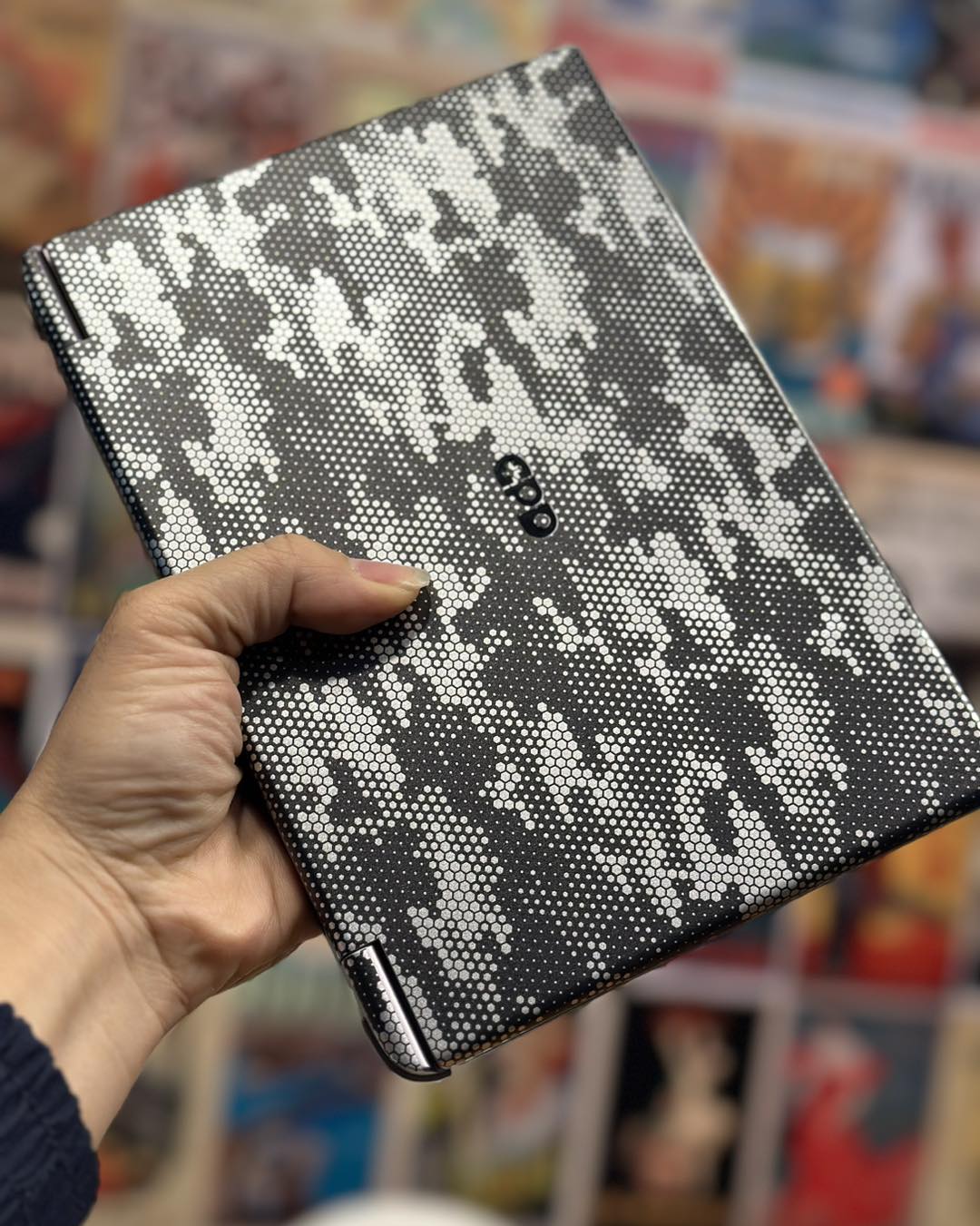Mini Laptops 101: Your Complete Guide

Mini laptops, also known as netbooks, are compact and lightweight laptops with screens typically ranging from 10 to 12 inches. Despite their size, they offer a surprising amount of functionality, making them ideal for students, travelers, and anyone who needs a portable computer for basic tasks like web browsing, email, and document editing.
Choosing the right mini laptop for your needs can be tricky. While they boast portability, their smaller size and less powerful specs can be drawbacks. Before you take the plunge, it’s important to understand the various aspects of mini laptops to ensure you pick the one that best suits your requirements and budget.
Understanding Your Needs

The first step to picking the perfect mini laptop is figuring out how you’ll be using it. Here’s a breakdown of how mini laptops cater to different needs:
- Students: Students primarily need a device for taking notes, researching online, and working on documents and presentations. A mini laptop with a long battery life, a comfortable keyboard for typing, and enough storage for assignments is ideal.
- Travelers: Frequent flyers and explorers value extreme portability. A lightweight mini laptop with decent battery life lets you stay productive on the go, without weighing down your backpack.
- Business Professionals: Business needs can vary, but some professionals might find a mini laptop suitable for tasks like email, web conferencing, and light document editing. Look for a mini laptop with good connectivity options (USB ports, HDMI) and consider security features if handling sensitive data.
Mini laptops excel in certain areas, making them a great choice for specific users:
- On-the-Go Productivity: Their compact size allows you to work from anywhere, whether you’re at a coffee shop, the library, or on a plane.
- Long Battery Life: Many mini laptops offer extended battery life, letting you work for hours unplugged.
- Budget-Friendly: Mini laptops tend to be more affordable than traditional laptops, making them a great option for students or those on a tight budget.
However, keep in mind their limitations:
- Smaller Screen: The smaller screen size can be a drawback for tasks that require a lot of visual detail, like graphic design or video editing.
- Less Powerful Hardware: Generally, mini laptops have less powerful processors and graphics cards than traditional laptops. This makes them unsuitable for demanding tasks like gaming or video editing.
- Limited Storage: Mini laptops often have less storage space than traditional laptops. If you plan on storing a lot of files, you might need to consider an external hard drive.
By understanding your needs and the strengths and limitations of mini laptops, you can make an informed decision and select the perfect compact companion for your specific use case.
Making Informed Decisions

Now that you understand your needs and mini laptops’ capabilities, here are key factors to consider before buying:
Performance Specifications:
- Processor (CPU): Look for an Intel Core i3 or AMD Ryzen 3 processor for basic tasks. For smoother multitasking, consider an i5 or Ryzen 5.
- RAM (Memory): 4GB RAM is the minimum, 8GB is ideal for multitasking.
- Size and Portability: Consider the screen size (10-12 inches) and weight (typically 2-4 pounds) that best suits your needs.
- Battery Life: Aim for a mini laptop that lasts at least 6-8 hours on a single charge.
- Connectivity Options: Ensure it has enough USB ports for your needs. An HDMI port allows connecting to external monitors.
- Price Range: Mini laptops are generally affordable, ranging from $200 to $500. Determine your budget and find a device with the best specs for your price point.
Reading reviews before buying helps you make an informed decision. Here’s why:
Importance of Reviews: Reviews offer valuable insights into real-world performance, battery life, keyboard comfort, and potential issues.
Finding Reliable Sources: Look for reputable tech websites and publications known for unbiased reviews. User reviews on retailer sites can also be helpful.
Real-Life User Experiences: Pay attention to reviews that mention similar usage scenarios to yours. This helps you understand how the mini laptop might perform for your specific needs.
By considering these factors and leveraging reviews, you’ll be well-equipped to choose the perfect mini laptop that meets your needs and budget.
In Crux
Mini laptops offer a compelling combination of portability, affordability, and functionality. They excel for tasks like web browsing, document editing, and staying productive on the go. However, their smaller size and less powerful specs come with limitations
By understanding your specific needs (student, travel, business) and considering factors like performance, size, battery life, connectivity, and price, you can make an informed decision.
Don’t underestimate the power of research! Reading reviews from reputable sources and user experiences can shed light on real-world performance and help you avoid potential pitfalls.
With a clear understanding of your needs and the valuable insights from reviews, you’re now empowered to make an informed decision and find the perfect mini laptop that seamlessly integrates into your life. Happy hunting!
How much did you like our detailed Mini Laptops: Find Your Perfect Portable Companion? Also, please share these Blogs with your friends on social media.
Related Blogs