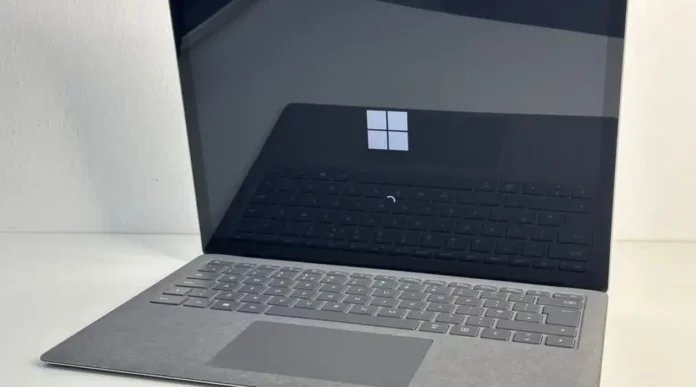
Introducing Surface Go 4: Your Portable Windows Tablet

The Surface Go 4 emerges as Microsoft’s latest offering in the realm of lightweight 2-in-1 Windows tablet PCs. Announced in October 2023, this device marks a significant milestone as the successor to its predecessor, the Surface Go 3. With its sleek design and enhanced features, the Surface Go 4 aims to redefine portability and productivity for users seeking a versatile computing experience. Join us as we delve deeper into the world of the Surface Go 4 and uncover its unique capabilities.
Overview of the Surface Go 4
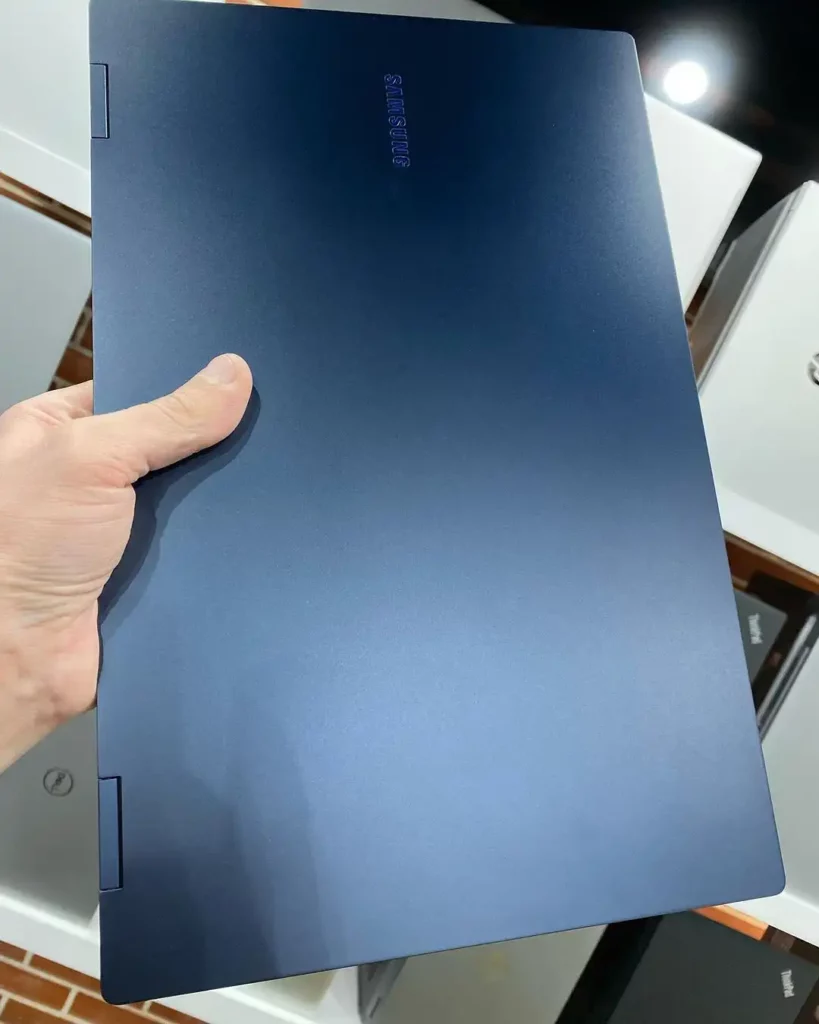


The Surface Go 4 stands as a testament to Microsoft’s commitment to innovation, offering users a lightweight 2-in-1 Windows tablet PC that seamlessly blends versatility with performance. Crafted with precision and designed for convenience, the Surface Go 4 redefines the boundaries of portable computing.
At its core lies a 10.5-inch PixelSense touchscreen display, delivering crisp visuals and responsive touch interactions. Whether you’re browsing the web, watching videos, or sketching your next masterpiece, the Surface Go 4’s display ensures an immersive experience like no other.
Powering the Surface Go 4 is the Intel Pentium Silver N200 processor, a formidable engine capable of handling everyday tasks with ease. Paired with up to 8GB of RAM, this dynamic duo ensures smooth multitasking and seamless performance, allowing you to tackle your workload with confidence.
But the Surface Go 4 isn’t just about raw power—it’s about versatility. With its built-in kickstand, USB-C port, and 3.5mm headphone jack, this device adapts to your needs effortlessly. Whether you’re working on-the-go, enjoying your favorite multimedia content, or connecting with friends and family, the Surface Go 4 offers unparalleled flexibility.
In essence, the Surface Go 4 is more than just a tablet—it’s a companion that empowers you to unleash your creativity, boost your productivity, and stay connected wherever life takes you.
Key Features and Specifications

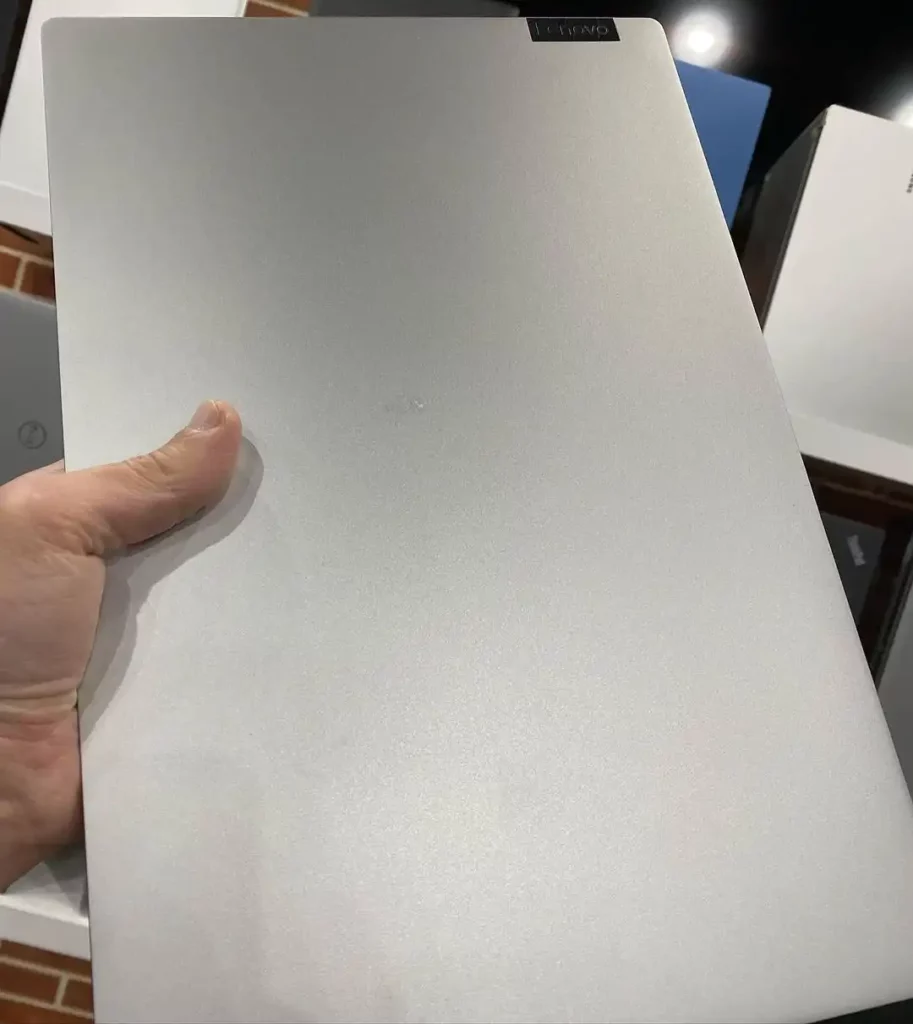
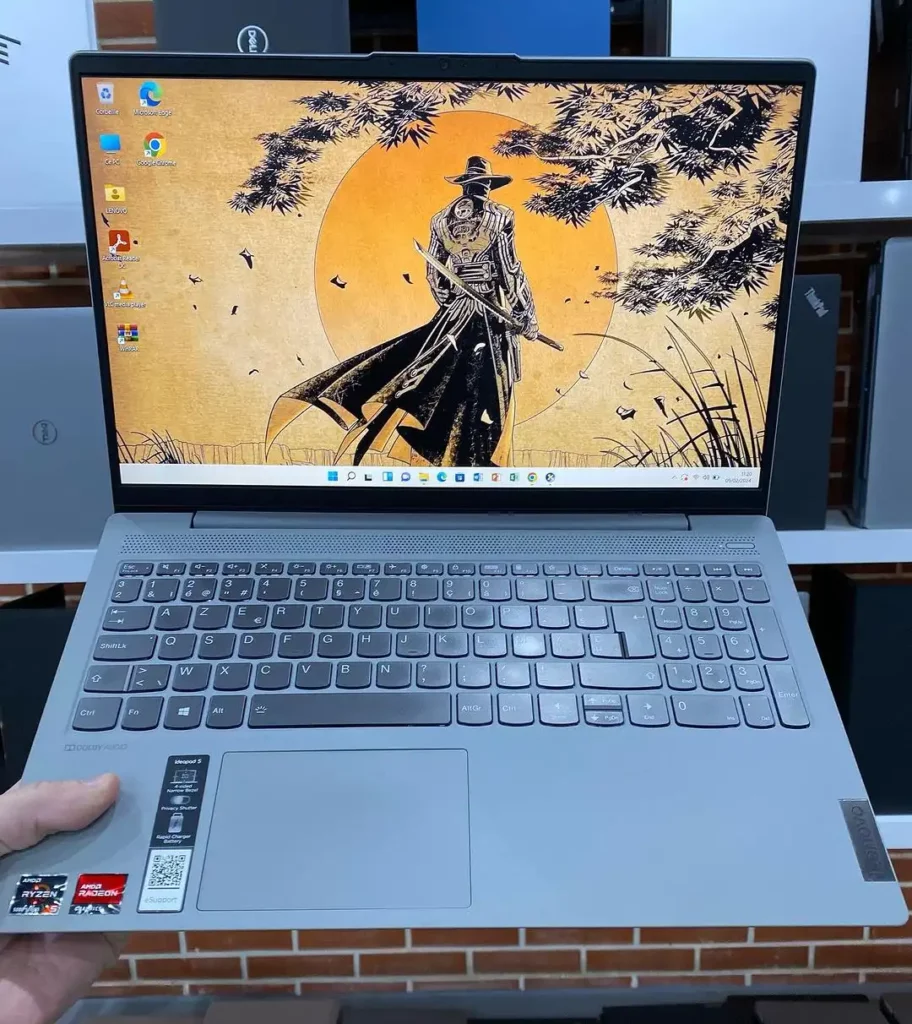
Let’s dive into the heart of the Surface Go 4, uncovering its array of features and specifications that set it apart in the world of portable computing.
- Enhanced Display: The Surface Go 4 boasts a vibrant 10.5-inch PixelSense touchscreen display, providing crystal-clear visuals and responsive touch interactions. Whether you’re binge-watching your favorite shows or immersing yourself in creative endeavors, the Surface Go 4’s display delivers an unparalleled viewing experience.
- Powerful Processor: Fueling the Surface Go 4’s performance is the Intel Pentium Silver N200 processor, ensuring seamless multitasking and smooth operation. From web browsing to productivity tasks, this powerhouse processor ensures that you can tackle your workload with ease.
- Ample Memory and Storage: With up to 8GB of RAM and 256GB of storage, the Surface Go 4 offers ample space to store your files, photos, and applications. Say goodbye to storage woes and hello to seamless productivity.
- Versatile Connectivity: The Surface Go 4 comes equipped with a range of connectivity options, including a built-in kickstand, USB-C port, and 3.5mm headphone jack. Whether you’re working on-the-go or enjoying your favorite media, the Surface Go 4 adapts to your needs effortlessly.
- Windows 11 Pro Operating System: Experience the power and versatility of the Windows 11 Pro operating system, tailored to meet the demands of modern computing. With enhanced security features and seamless integration with Microsoft services, Windows 11 Pro empowers you to work smarter and more efficiently.
In essence, the Surface Go 4 combines cutting-edge technology with sleek design, offering a versatile and powerful computing solution for users on-the-go. Whether you’re a student, professional, or casual user, the Surface Go 4 is designed to meet your needs and exceed your expectations.
Target Audience
The Surface Go 4 is tailored to meet the needs of a diverse range of users, catering to various lifestyles and requirements. Let’s explore who can benefit from this versatile device:
- Students: With its lightweight design and portable form factor, the Surface Go 4 is an ideal companion for students. Whether you’re taking notes in class, conducting research, or studying on-the-go, the Surface Go 4 offers the flexibility and performance you need to excel in your academic endeavors.
- Mobile Professionals: For professionals who are constantly on the move, the Surface Go 4 is a game-changer. Its compact size and powerful features make it perfect for staying productive while traveling or working remotely. From attending virtual meetings to drafting reports, the Surface Go 4 ensures that you can get work done wherever you are.
- Casual Users: Whether you’re browsing the web, checking email, or staying connected on social media, the Surface Go 4 is designed to keep up with your everyday tasks. Its user-friendly interface and intuitive design make it easy to use, making it the perfect device for casual users who want a reliable and versatile computing solution.
- Businesses: The Surface Go 4 is also well-suited for businesses looking for a cost-effective and secure computing solution for their employees. With its Windows 11 Pro operating system and built-in security features, the Surface Go 4 provides peace of mind to businesses concerned about data protection and device management.
In addition to its target audience, the Surface Go 4 excels in handling basic tasks such as web browsing, email, and note-taking. Its responsive touchscreen display and powerful processor ensure a smooth and seamless user experience, making it easy to stay organized and productive throughout the day.
In summary, the Surface Go 4 is designed to empower users from all walks of life, providing them with the tools they need to succeed in today’s fast-paced world. Whether you’re a student, professional, casual user, or business owner, the Surface Go 4 offers a versatile and reliable computing solution that adapts to your needs and enhances your productivity.
Comparison with Surface Go 3
| Aspect | Surface Go 4 | Surface Go 3 |
| Performance | Upgraded Intel Pentium Silver N200 processor | Intel Pentium processor |
| Display | 10.5-inch PixelSense touchscreen display | 10.5-inch PixelSense touchscreen display |
| Storage | Up to 256GB | Up to 128GB |
| RAM | Up to 8GB | Up to 8GB |
| Ports | USB-C, 3.5mm headphone jack | USB-C, 3.5mm headphone jack, microSD card slot |
| Connectivity | Wi-Fi 6, Bluetooth 5.0 | Wi-Fi 6, Bluetooth 5.0 |
| Battery Life | “All-day battery life” | “All-day battery life” |
| Notable Improvements | Enhanced storage and RAM options | – |
Available Accessories


Enhance your Surface Go 4 experience with a range of accessories designed to complement its versatility and functionality. Let’s explore the available options:
Surface Pen:
The Surface Pen is a must-have accessory for note-taking, drawing, and inking on your Surface Go 4. With precise pressure sensitivity and tilt support, the Surface Pen offers a natural writing and drawing experience.
Benefit: Enhance productivity and unleash your creativity with the Surface Pen’s seamless integration and intuitive design.
Surface Type Cover:
The Surface Type Cover is the official keyboard option for the Surface Go 4, offering a comfortable typing experience and kickstand functionality. Available in a variety of colors, the Surface Type Cover seamlessly attaches to your device, transforming it into a versatile laptop-like setup.
Benefit: Boost productivity and transform your Surface Go 4 into a full-fledged laptop with the Surface Type Cover’s sleek design and responsive keys.
Third-party Keyboards:
Explore a variety of third-party keyboard options to suit your preferences and budget. From Bluetooth keyboards to foldable options, third-party keyboards offer versatility and convenience for on-the-go typing.
Benefit: Expand your options and find the perfect keyboard accessory to complement your Surface Go 4 setup, tailored to your unique needs and preferences.
Surface Mobile Mouse:
The Surface Mobile Mouse is a compact and portable Bluetooth mouse designed for precise cursor control on your Surface Go 4. With a sleek, ergonomic design and customizable buttons, the Surface Mobile Mouse enhances your productivity and workflow.
Benefit: Enjoy seamless navigation and control with the Surface Mobile Mouse’s ergonomic design and wireless connectivity, perfect for on-the-go productivity.
Docking Stations:
Expand your connectivity and transform your Surface Go 4 into a versatile workstation with docking stations such as the Surface Dock 2. Connect multiple displays, peripherals, and accessories with ease, maximizing your productivity and efficiency.
Benefit: Streamline your workflow and enhance your productivity with docking stations that offer seamless connectivity and customization options for your Surface Go 4 setup.
Cases and Sleeves:
Protect your Surface Go 4 from bumps and scratches with a variety of cases and sleeves designed specifically for your device. Choose from rugged cases with impact protection to lightweight sleeves for on-the-go convenience.
Benefit: Safeguard your Surface Go 4 and personalize its appearance with stylish cases and sleeves that offer both protection and style.
USB-C Accessories:
Explore a range of USB-C accessories such as chargers, hubs, adapters, and external storage options to enhance the functionality of your Surface Go 4. From charging your device to expanding its storage capacity, USB-C accessories offer versatility and convenience.
Benefit: Extend the capabilities of your Surface Go 4 with USB-C accessories that offer seamless connectivity and compatibility, tailored to your specific needs and preferences.
Limitations and Alternatives
Despite its impressive features and versatility, the Surface Go 4 does have some limitations that users should be aware of. Let’s explore these limitations and introduce alternative solutions:
Non-User-Upgradeable RAM and Storage:
One of the limitations of the Surface Go 4 is that its RAM and storage are non-user-upgradeable, meaning you cannot easily upgrade these components yourself. This can be restrictive for users who may want to expand their device’s memory or storage capacity in the future.
Alternative Solutions:
External Storage: Users can mitigate the limitations of non-upgradeable storage by utilizing external storage options such as microSD cards or external hard drives. This allows for additional storage space without the need for internal upgrades.
Cloud Storage: Another alternative is to leverage cloud storage solutions such as OneDrive or Google Drive. By storing files and data in the cloud, users can access their information from anywhere and free up space on their device.
Repair Options: In the event of hardware issues or damage, users can explore repair options through Microsoft authorized service centers or third-party repair shops. While this may not address the specific limitation of non-user-upgradeable components, it provides a solution for maintaining and repairing the device as needed.
In summary, while the Surface Go 4 has certain limitations such as non-user-upgradeable RAM and storage, users can explore alternative solutions such as external storage, cloud storage, and repair options to address these constraints and maximize the functionality of their device.
By understanding these limitations and exploring alternative solutions, users can make informed decisions and optimize their Surface Go 4 experience.
Business Use and Security Features of the Surface Go 4
The Surface Go 4 is well-suited for use in various business environments, offering a combination of portability, productivity, and security features. Let’s explore how the Surface Go 4 can be utilized in a business setting and its robust security features:
Utilization in a Business Environment:
The Surface Go 4’s lightweight and portable design make it an ideal choice for business professionals who are frequently on the move. Whether attending meetings, traveling for work, or working remotely, the Surface Go 4 provides the flexibility to stay productive from anywhere.
With its Windows 11 Pro operating system, the Surface Go 4 offers full compatibility with business applications and software, ensuring seamless integration into existing workflows and IT environments.
The device’s versatility, coupled with its optional accessories such as the Surface Pen and Surface Type Cover, enhances productivity and enables users to transition seamlessly between tablet and laptop modes for various tasks.
Security Features:
Windows 11 Pro Security Features: The Surface Go 4 comes equipped with Windows 11 Pro, offering advanced security features such as BitLocker encryption, secure boot, and Windows
Defender antivirus. These features help safeguard data and protect against security threats.
TPM 2.0 Chip: The Surface Go 4 includes a Trusted Platform Module (TPM) 2.0 chip, providing hardware-based security for encryption and authentication. This enhances the device’s overall security posture and protects sensitive information.
Windows Hello Biometric Login: Users can securely access their Surface Go 4 using Windows Hello biometric login, which supports facial recognition or fingerprint authentication. This convenient yet secure login method ensures that only authorized users can access the device.
In summary, the Surface Go 4 offers a compelling solution for business users seeking a versatile and secure computing device. Its portability, productivity features, and robust security measures make it well-suited for various business scenarios, from frontline workers to executives. By leveraging the Surface Go 4’s capabilities and security features, businesses can empower their employees to work efficiently and securely in today’s digital landscape.
In Crux
In this comprehensive exploration of the Surface Go 4, we’ve delved into its features, specifications, target audience, comparisons, available accessories, limitations, and business use.
In conclusion, the Surface Go 4 represents a compelling choice for users seeking a portable, versatile, and secure computing device. By weighing its features, limitations, and alternatives, readers can make an informed decision that aligns with their unique requirements and preferences. Embrace the possibilities with the Surface Go 4 and unlock a world of productivity, creativity, and connectivity at your fingertips.
How much did you like our detailed Surface Go 4: Lightweight 2-in-1 Tablet PC | Microsoft? Also, please share these Blogs with your friends on social media.
Related Blogs









