Laptops with SSD: Everything You Need to Know

An SSD, or Solid State Drive, is a type of storage device used in laptops and computers that uses flash memory to store data. Unlike traditional hard disk drives (HDDs) that use spinning platters and a read/write head, SSDs have no moving parts.
Flash memory is similar to the memory cards used in cameras and smartphones. It can store data electronically and access it very quickly.
Advantages of SSDs
- Faster boot times: Because there are no moving parts to wait for, SSDs can boot up your laptop significantly faster than HDDs. This means you can get to work or start playing games much quicker.
- Improved performance: SSDs offer much faster read and write speeds compared to HDDs. This translates to smoother multitasking, quicker application loading times, and overall snappier system performance.
- Durability: Since they have no moving parts, SSDs are less susceptible to physical damage from bumps and drops compared to HDDs. This makes them ideal for laptops that travel frequently.
- Reduced energy consumption: SSDs use less power than HDDs, which can help improve your laptop’s battery life.
Common Uses for SSD
- Gaming: Gamers can benefit greatly from the faster loading times and overall responsiveness that SSDs provide. This can give them a competitive edge in fast-paced games.
- Business: Professionals who work with large files or demanding applications will appreciate the speed boost offered by SSDs. This can save them valuable time and improve their productivity.
- Content creation: Video editors, graphic designers, and other content creators who work with large media files can benefit from the faster data transfer speeds of SSDs. This can help them work more efficiently and avoid bottlenecks.
- General computing: Even for everyday tasks like web browsing, using office applications, and streaming media, SSDs can provide a noticeable performance improvement over HDDs.
Comparing HDD and SSD Laptops
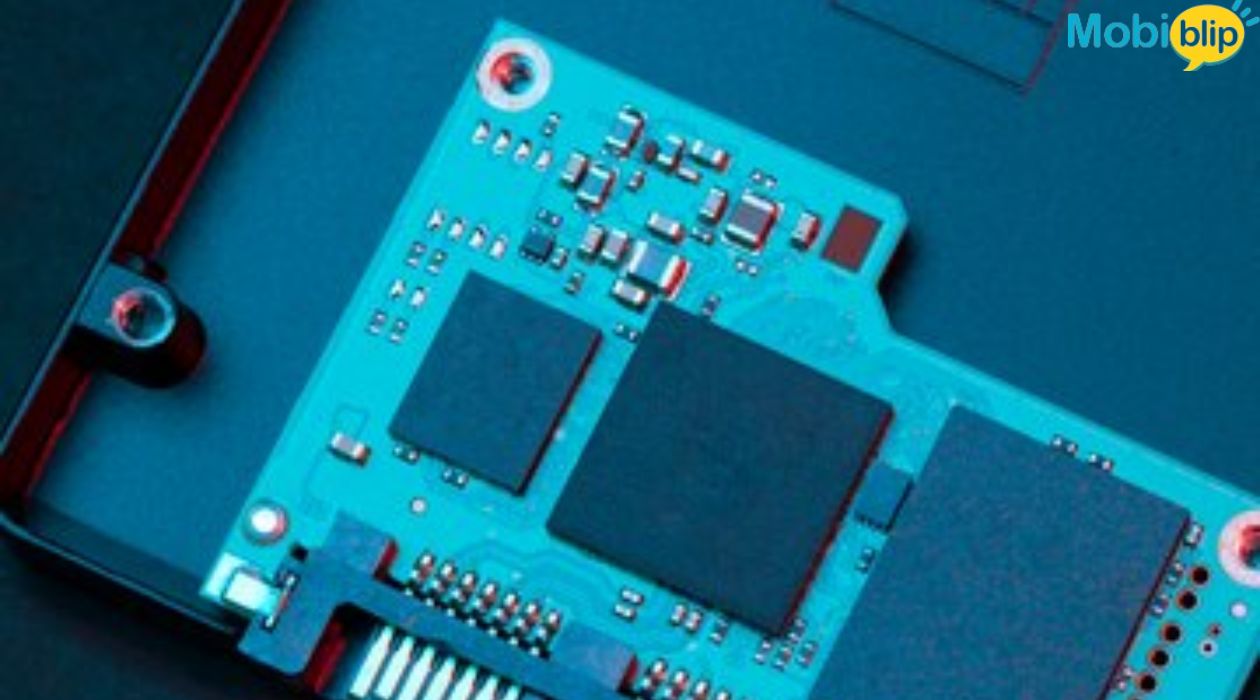
Performance Differences
- Boot times: SSD laptops boast significantly faster boot times compared to HDD laptops. An SSD can boot up in seconds, whereas an HDD might take 30 seconds or more.
- Data transfer speeds: SSDs excel in data transfer speeds. This means opening programs, loading files, and transferring data happens much quicker with an SSD. Imagine the difference between waiting a minute for a large video to open vs. having it open almost instantly.
- General responsiveness: Laptops with SSDs feel snappier overall. You’ll experience less lag when switching between programs or opening multiple applications simultaneously.
Longevity and Durability
- Moving parts: Traditional HDDs rely on spinning platters and a read/write head to access data. These moving parts are more susceptible to damage from bumps, drops, or vibrations.
- Durability: Because SSDs have no moving parts, they are generally more durable and less likely to be damaged by physical shocks. This makes them a good choice for laptops that travel frequently or are used in environments prone to bumps and jostles.
Price Differences
- Cost per gigabyte: Currently, HDDs offer more storage capacity for the price. For instance, you might find a laptop with a 1TB HDD for the same price as a laptop with a 256GB SSD.
- Value proposition: While the initial cost of an SSD laptop might be higher, the performance benefits can significantly enhance your user experience. SSDs can also improve battery life, making them a potentially cost-effective choice in the long run.
Additional Considerations
- Hybrid Drives (SSHDs): These combine the faster performance of a small SSD with the larger storage capacity of an HDD. They can be a good middle ground option for users who need a balance of speed and storage.
- Replacing Storage: Upgrading the storage on an HDD laptop is typically easier and cheaper than on an SSD laptop.
By understanding these key differences, you can make an informed decision about whether an HDD or SSD laptop is the better choice for your needs and budget.
Specific SSD Laptop Models to Consider
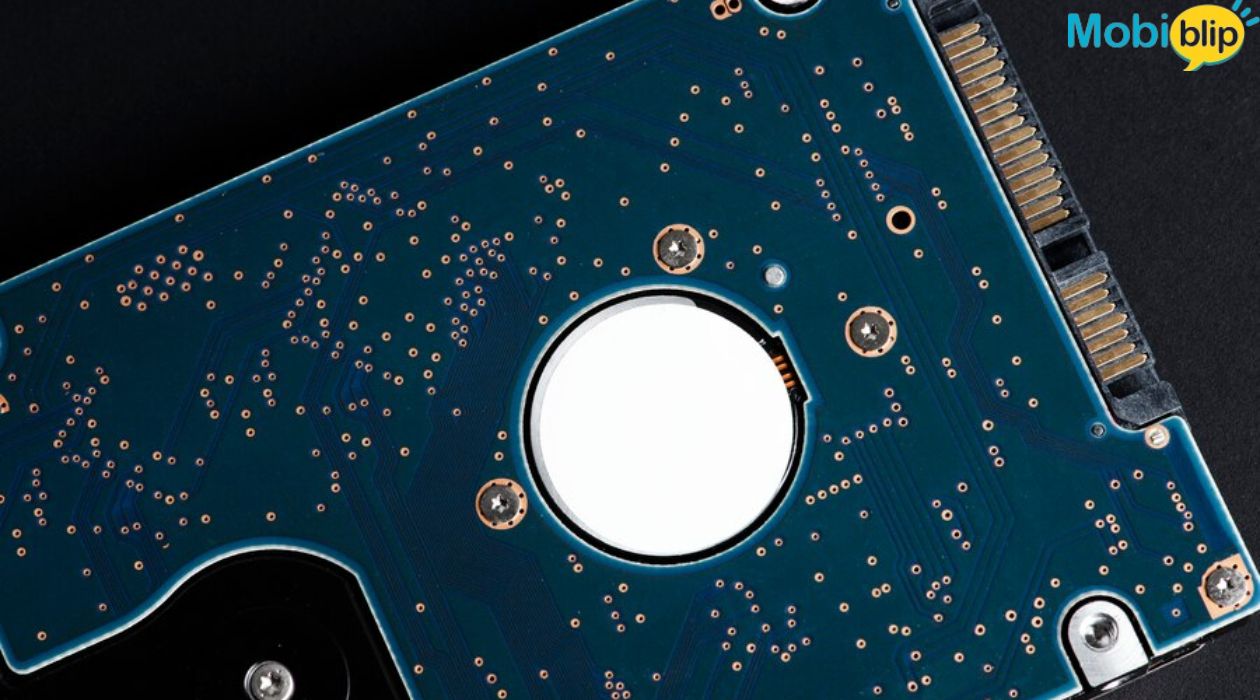
Now that you understand the advantages of SSDs, let’s explore some popular models to consider:
Here’s a breakdown of some well-regarded SSD laptops across different categories:
Ultraportable
Apple MacBook Air M2: This sleek and lightweight laptop boasts an impressive M2 chip delivering exceptional performance and long battery life. It features a stunning Retina display and comes in various storage configurations, all with SSDs.
Gaming
ASUS ROG Strix G15 Advantage Edition: This powerhouse laptop is built for serious gaming with a top-of-the-line AMD Ryzen processor, powerful Nvidia GeForce RTX graphics card, and a speedy SSD for fast game loading and smooth performance.
Content Creation
MSI Creator 17: This workstation laptop is geared towards creative professionals with a powerful Intel Core processor, Nvidia GeForce RTX graphics, and a high-resolution QHD+ display. It offers ample storage space with a large capacity SSD.
Budget-friendly
Acer Aspire 5: This mid-range laptop offers a good balance of performance and affordability. It comes with a variety of configurations, including models with AMD Ryzen processors and ample SSD storage.
Remember, these are just a few examples, and the “best” SSD laptop depends on your individual needs and budget. By considering the factors mentioned previously, you can make an informed decision and find the perfect SSD laptop for you!
In Crux
Solid State Drives (SSDs) offer a compelling upgrade for most laptop users.
While the initial cost of an SSD laptop might be slightly higher than an HDD counterpart, the performance gains, durability, and potential battery life improvements make them a worthwhile investment for most users. In today’s fast-paced world, the time saved and productivity benefits offered by SSDs are well worth considering.
So, if you’re looking for a laptop that delivers a faster, smoother, and more efficient experience, then an SSD laptop is an excellent choice!
How much did you like our detailed The Ultimate Guide to Laptops with SSD? Also, please share these Blogs with your friends on social media.
Related Blogs
















