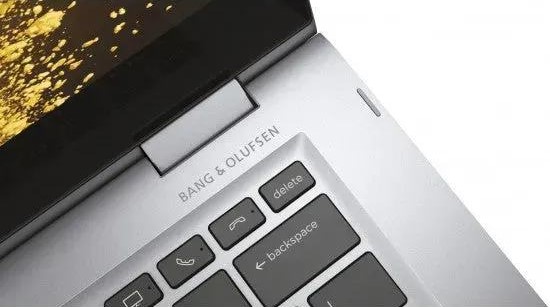i7 Windows Laptops: Benefits & Picks

Intel Core i7 processors are high-performance CPUs designed for demanding tasks like video editing, 3D rendering, and running multiple programs simultaneously.
Cores and Threads: i7 processors typically have more cores (often 4 or more) and threads (often 8 or more) compared to lower-numbered i3 and i5 processors. More cores and threads allow for better multitasking and handling complex workloads.
Clock Speed: i7 processors boast higher base and boost clock speeds compared to lower-end processors. This translates to faster processing of instructions.
Cache: i7 processors come with a larger cache memory, which improves data access speed and overall system performance.
Laptops equipped with i7 processors and Windows operating system are ideal for users who require significant processing power. These laptops can handle:
- Demanding Applications: Video editing software, 3D modeling tools, and high-end games run smoothly on i7 Windows laptops.
- Multitasking: You can seamlessly switch between multiple programs and applications without experiencing lag or slowdown.
- Fast Performance: Booting up, loading applications, and working with large files happen quickly thanks to the powerful i7 processor.
Overall, i7 Windows laptops are a great choice for professionals, gamers, and anyone who needs a machine to handle demanding tasks and applications.
Understanding the i7 Processor
An i7 processor is a high-performance central processing unit (CPU) manufactured by Intel. It sits within the Core series of processors, positioned above the i3 and i5, and is designed for desktops and laptops that require significant processing power.
Cores and Threads: Typically, i7 processors have a higher core count (often 4 or more cores) and thread count (often 8 or more threads) compared to lower-end processors. This allows for smoother multitasking and efficient handling of demanding workloads.
Clock Speed: i7 processors boast higher base clock speeds and can reach even faster turbo or boost clock speeds. This translates to quicker processing of instructions.
Cache: i7 processors come with a larger cache memory compared to lower-end processors. This cache acts as a temporary storage for frequently accessed data, improving data retrieval speed and overall system responsiveness.
Intel has released multiple generations of i7 processors over the years, each generation bringing improvements in performance, features, and efficiency. These advancements include:
- Increased Core Count: The number of cores has steadily increased, allowing for better handling of multithreaded applications.
- Higher Clock Speeds: Base and boost clock speeds have risen with each generation, leading to faster processing.
- Improved Cache Management: Cache size and functionality have been enhanced for better data handling.
- Integrated Graphics: Some i7 processors come with integrated graphics that can handle basic visuals and light gaming.
Speed and Efficiency
i7 processors excel in terms of processing speed. Benchmarks, which are standardized tests that measure performance, consistently rank i7 processors higher than their i3 and i5 counterparts. This translates to:
- Faster Application Load Times: Programs launch and open files quicker.
- Smoother Multitasking: You can switch between programs and applications without experiencing lag.
- Enhanced Gaming Performance: i7 processors can handle modern games at higher settings and frame rates (especially when paired with a good graphics card).
However, with increased performance often comes higher power consumption. While advancements have been made in improving efficiency, i7 processors may use more power compared to lower-end processors.
Multitasking Prowess
The combination of multiple cores, threads, and a larger cache makes i7 processors ideal for multitasking. They can efficiently handle running multiple demanding applications simultaneously, such as:
- Video Editing: Running video editing software while scrubbing through footage and applying effects becomes smoother.
- 3D Rendering: Creating and rendering complex 3D models happens faster with an i7 processor.
- Demanding Workloads: Professionals who use applications like data analysis tools, engineering software, and complex financial modeling programs benefit from the power of an i7 processor.
While i7 processors excel at multitasking, it’s important to consider your specific needs. If your primary tasks involve basic web browsing, productivity applications, and casual gaming, a less powerful processor might suffice.
Benefits of Using an i7 Processor in a Laptop
An i7 processor brings a significant performance boost to your laptop, making it ideal for various user needs. Here’s a breakdown of the key benefits:
- Faster Boot Up and Loading Times: Say goodbye to waiting! Laptops with i7 processors boot up and launch applications significantly faster compared to those with less powerful CPUs.
- Improved Responsiveness: Whether you’re switching between tabs, opening multiple files, or just navigating your system, everything feels smoother and more responsive.
- Sharper Everyday Experience: From basic tasks like web browsing and video conferencing to using productivity applications like Microsoft Office, an i7 processor delivers a noticeably snappier experience.
Juggle Multiple Tasks Effortlessly: Run multiple programs simultaneously without experiencing slowdown. Edit photos while downloading files, have multiple browser tabs open for research, or keep your chat programs running alongside your work documents – an i7 processor handles it all with ease.
Increased Efficiency: Faster processing translates to quicker completion of tasks. This allows you to get more done in less time, boosting your overall productivity.
Ideal for Professionals: If your work involves running multiple demanding applications simultaneously, an i7 processor laptop is a valuable investment.
Unleash Your Creativity: Content creators who use video editing software, 3D modeling tools, or graphic design applications will appreciate the smooth performance and faster rendering times offered by an i7 processor.
Power Through Complex Workloads: Professionals working with data analysis tools, engineering software, complex financial modeling programs, or scientific computing applications benefit from the processing power of an i7 laptop.
Handle Demanding Software: Whether you’re a programmer compiling complex code, an architect working with CAD software, or a musician using music production software, an i7 processor ensures smooth operation.
Enjoy Modern Games at High Settings: While a dedicated graphics card is essential for high-end gaming, an i7 processor can handle modern games at high settings, especially when paired with a good GPU.
Streamlined Content Creation Workflow: The processing power of an i7 processor allows for smoother video editing, faster 3D rendering, and efficient handling of large image files, beneficial for content creators.
While i7 processors offer significant power, consider your specific needs. If your primary tasks involve basic web browsing, productivity applications, and casual gaming, a less powerful processor might be sufficient.
Gaming Performance on i7 Windows Laptops
i7 processors can be great for gaming, but it’s important to understand the factors at play to set proper expectations.
Performance Considerations
Strong Foundation: An i7 processor provides a solid foundation for gaming by handling complex game engine calculations and artificial intelligence (AI) tasks efficiently. This translates to smoother gameplay, especially in titles that rely heavily on CPU power.
Not the Sole Factor: While an i7 processor is important, the graphics card (GPU) is the most crucial component for determining gaming performance at high resolutions and settings. Games rely heavily on the GPU for rendering visuals and textures.
Balanced Approach: The ideal setup pairs a powerful i7 processor with a good quality graphics card to create a well-balanced gaming laptop that excels in both CPU and GPU intensive tasks.
Graphics Capabilities
Integrated Graphics: Some i7 processors come with integrated graphics. While these can handle basic visuals and even some older games at low settings, they are not recommended for serious modern gaming.
Dedicated Graphics Card is Key: For a good gaming experience, look for an i7 Windows laptop equipped with a dedicated graphics card from Nvidia GeForce or AMD Radeon series. The specific model and VRAM (video memory) of the graphics card will significantly impact gaming performance.
Pros
- Smooth Gameplay: The processing power of an i7 processor helps eliminate stuttering and lag, especially in CPU-intensive games and open-world environments.
- Future-Proofing: A powerful i7 processor can handle upcoming games with demanding requirements for a longer period.
- Multitasking While Gaming: You can stream, chat with friends, or record gameplay while playing without experiencing significant performance drops, thanks to the multitasking prowess of an i7 processor.
Cons
- Higher Cost: Laptops with i7 processors and powerful graphics cards tend to be more expensive than those with less powerful components.
- Battery Life: Gaming laptops, especially those with high-performance processors and graphics cards, tend to have shorter battery life compared to productivity-focused laptops.
- Heat Generation: Powerful processors generate more heat, which can lead to thermal throttling (reducing performance to prevent overheating) if the laptop’s cooling system isn’t sufficient.
i7 Windows laptops can be fantastic for gaming, especially when paired with a good quality dedicated graphics card. However, consider your budget and prioritize a balanced system with a powerful GPU alongside the i7 processor for optimal gaming performance. If your primary focus is casual gaming and everyday tasks, a less powerful processor might be a more suitable and cost-effective option.
Different Types of i7 Windows Laptops
The world of i7 Windows laptops offers a diverse range of options to cater to various needs and budgets.
Here are some prominent manufacturers and their popular i7 Windows laptop lines:
- Dell: XPS series (ultrabooks), Alienware series (gaming laptops), Precision series (workstations)
- HP: Spectre series (premium ultrabooks), Omen series (gaming laptops), Envy series (all-rounders)
- Lenovo: ThinkPad series (business-oriented), Yoga series (2-in-1s), Legion series (gaming laptops)
- ASUS: ZenBook series (ultrabooks), ROG Strix series (gaming laptops), VivoBook series (budget-friendly)
- Microsoft: Surface Laptop Studio (detachable 2-in-1), Surface Laptop (premium productivity)
- MSI: Creator series (content creation), Stealth series (thin and light gaming), Raider series (powerful gaming)
These are just a few examples, and numerous other manufacturers offer i7 Windows laptops. It’s important to research specific models based on your needs and budget.
Pricing Range of i7 Windows Laptops
The cost of an i7 Windows laptop can vary significantly depending on several factors.
Here’s a general idea of pricing ranges for different i7 Windows laptop categories:
- Ultrabooks (i7): $800 – $2000 (Focus on thin, light design and portability with good battery life)
- Gaming Laptops (i7): $1000 – $3500+ (Prioritize powerful graphics cards and robust cooling systems for demanding games)
- 2-in-1s (i7): $700 – $1800 (Offer both laptop and tablet functionality with varying degrees of performance)
- Workstations (i7): $2000 – $5000+ (Designed for professional applications with top-of-the-line processors, graphics cards, and durable build quality)
Important Note: These are estimated pricing ranges. Specific models and configurations within each category can fall outside these ranges. It’s crucial to compare specific laptop models based on their features and specifications to get an accurate idea of the price. Utilize online retailer listings or price comparison websites to find the best deals on i7 Windows laptops that meet your needs and budget.
Top Picks: Best i7 Windows Laptops
Choosing the perfect i7 Windows laptop depends on your specific needs and budget.
Dell XPS 13 (i7-1250U)
- Criteria: This ultrabook prioritizes thinness, lightness, and long battery life while offering solid performance with an i7 processor.
- Pros: Stunning OLED display, excellent build quality, comfortable keyboard, long battery life.
- Cons: Can get expensive at higher configurations, limited upgradeability.
ASUS ROG Strix G15 Advantage Edition (i7-12700H)
- Criteria: This laptop packs a powerful AMD Ryzen 7 processor with an Nvidia GeForce RTX 3060 graphics card for excellent gaming performance.
- Pros: Excellent gaming performance, good keyboard, decent battery life for a gaming laptop.
- Cons: Relatively bulky and heavy, some may not prefer the gamer-oriented aesthetics.
Microsoft Surface Laptop Studio (i7-1185G7)
- Criteria: This unique 2-in-1 features a detachable hinge that allows the display to fold into a tablet mode, offering versatility and a powerful i7 processor.
- Pros: Innovative design, excellent display, comfortable keyboard, good overall performance.
- Cons: A bit expensive, battery life isn’t the best, limited upgradeability.
Lenovo ThinkPad P1 (i7-12800H)
- Criteria: This mobile workstation prioritizes raw processing power and durability for demanding professional applications.
- Pros: Powerful performance, excellent build quality, durable chassis, great for professional use.
- Cons: Very expensive, bulky and heavy, not ideal for everyday tasks.
Remember: These are just a few examples, and the “best” laptop ultimately depends on your specific needs and budget. Consider factors like portability, battery life, display quality, keyboard comfort, available ports, and overall build quality when making your final decision.
By following these tips and using the information provided, you’ll be well-equipped to choose the best i7 Windows laptop for your needs.
In Crux
i7 processors significantly boost the performance of Windows laptops, making them ideal for various user needs.
Remember: This is just a starting point. Research specific models based on your needs and budget. Consider factors like display quality, battery life, keyboard comfort, and available ports alongside the core specifications to find the perfect i7 Windows laptop for you.
How much did you like our detailed i7 Windows Laptops: Benefits & Picks? Also, please share these Blogs with your friends on social media.
Related Blogs