
Every new thing or device works faster and smoothly for a year or two but; later it goes through some technical issues and malfunctioning, which is quite natural. This happens due to various reasons such as excessive and high Kbs blogging files inside the system, bugs in OS, etc. Some changes can be prevented while others are an ongoing part of a computer’s lifecycle. We have addressed some factors to computer’s better life and fastest running operations. Let’s see what they are and how they can be used.
Timely Update: When your system automatically shows you the updates popup, try not to miss that. The system does indicate when it requires an update, what should be installed and removed from it. Timely updates will give your system more life and will help OS to have lesser bugs with more effective and fastest performance.

Shutdown: Most of the time, you don’t turn off the computer; either you directly close from the power button without giving the shutdown command or keep it on sleep until the next use. This practice seems convenient but results in unseen damage to your computer that could invite malware and trojans. Thus, always shut down your computer giving proper commands as it clears the temporary files and refreshes the entire OS.
RAM: The entire performance of the system depends and runs on its Random Access Memory. It is advisable to upgrade your RAM from 2 GB to 4GB or 8GB as it can substantially increase the performance of your system for several more years.

Uninstall Programs: A system loaded with unnecessary heavy files reduces its life and slows its performance. Try not to save or keep anything in “C” drive or desktop and uninstall the files or programs that you haven’t used for the last 6 months. Most of the time, it also happens that a person often forgets a program after installing it or doesn’t remember an unnecessary program available in the system. It’s better to uninstall all such files and programs as they are only eating up space and memory and slowing the system performance.
Use Hardware: The speed of a computer relies on the free space inside it. The more there is space, the better system runs. Always look at a constant check on your local files and how much space they consume. Try to save your images and videos to an external hard drive or cloud storage as they consume more space on the computer. Transferring or saving such files to an external storage device would free more space for the computer and would help it in the fastest running operations.
Disable Auto-Installed Programs: Some programs and software automatically start launching when you start a system. This auto-installing and launching of the program eats up the system’s space, causes a virus attack and slows its speed. Moreover, while turning on the system, such programs occupy different resources at times that a user becomes unable to perform other functions of the system. Hence, it is advisable to disable such programs in the setting or control panel of your system.
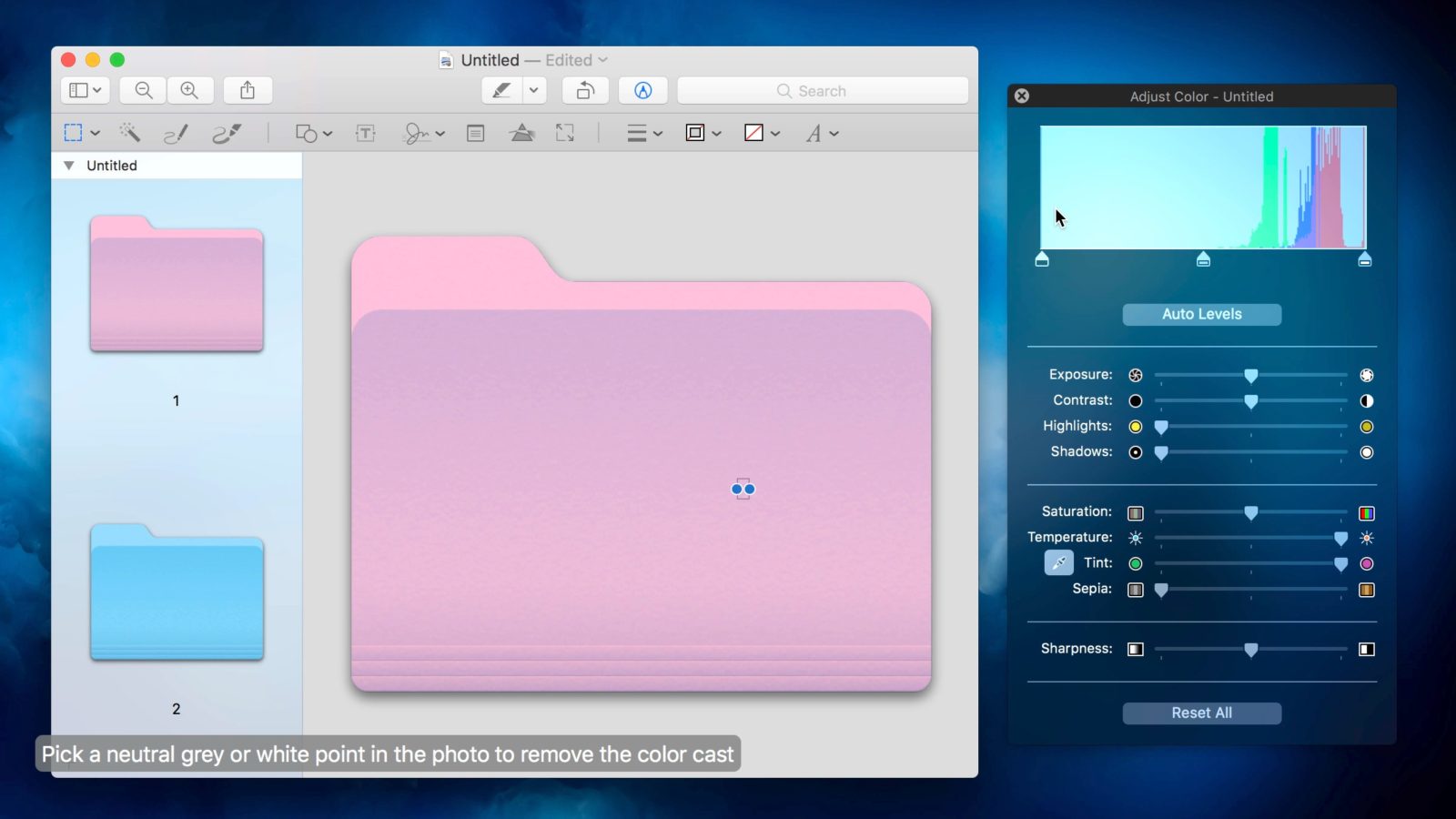
Icons into Folders: Always try to categorize your desktop icons into folders and avoid keeping that folder onto the desktop until it’s very important or frequent to use. Desktop being the home screen is the core base of the entire system to perform which requires clean, free and tidy space. Multiple opened and flooded icons on the desktop slow the computer and its performance.
Let System Cool: Some people often cover their system with a piece of cloth or customized computer covers to prevent it from dust and water droplets. The habit is good but sometimes could be harmful if it’s not done rightly. A computer becomes hot from outside after running for some time. Therefore, neither a person should work on a covered system, nor a system should be covered immediately after turning it off. Let it cool first and then cover it as unknowingly it could also result in a fire accident when it’s hot in excess.
The above tactics help your computer to run faster in a long run with effective performance and longevity in its lifecycle.









