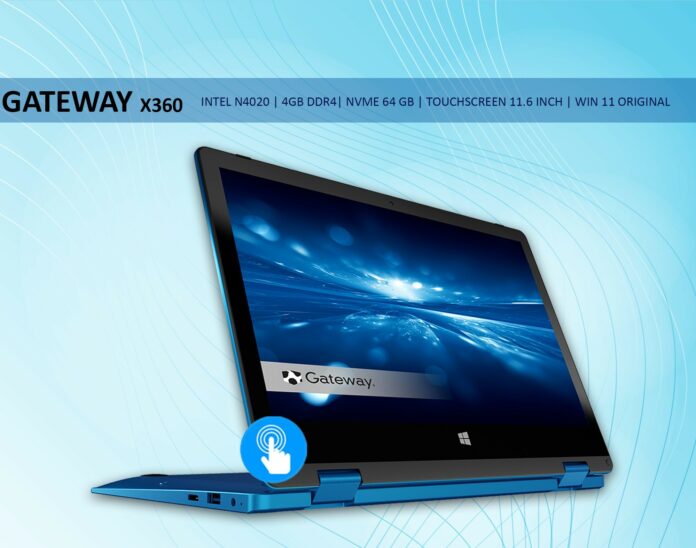
Gateway Laptops: Your Complete Guide

Gateway was a major player in the personal computer market during the 1990s and early 2000s, known for its affordable and feature-rich computers. They were particularly popular for home users and students. In 2007, Gateway was acquired by Acer, and since then, Gateway laptops have primarily been sold through Walmart and other retail partners in the United States and select international markets.
When choosing a laptop, it’s crucial to consider three key factors: specifications (specs), pricing, and brand reputation.
- Specs: These define a laptop’s capabilities, including the processor, RAM, storage (HDD or SSD), graphics card, display quality, battery life, and connectivity options (ports, Wi-Fi). Understanding these specs will help you choose a laptop that can handle your daily tasks, whether it’s basic web browsing, productivity software, creative work, or gaming.
- Pricing: Laptops come in a wide range of prices depending on their specs, brand, and features. Knowing your budget will help you narrow down your options and find a laptop that offers the best value for your money.
- Brand reputation: Some brands are known for their reliability, build quality, and customer service. Researching brand reputation can give you peace of mind knowing you’re getting a quality product. While Gateway was a prominent brand in the past, understanding its current reputation in the market you’re shopping in is important.
By considering these three factors, you’ll be well-equipped to choose a Gateway laptop (or any other brand) that meets your needs and budget.
Gateway Laptop Specifications

Now that we understand the importance of considering specs, let’s delve deeper into specific Gateway laptop specifications:
Gateway laptops typically cater to budget-conscious users and students. Processors you’ll encounter include:
- Intel Pentium/Celeron: These are basic processors suitable for everyday tasks like web browsing, email, and light office work. They won’t handle demanding applications or multitasking well.
- Intel Core i3: Offers a good balance between performance and price, suitable for everyday tasks, moderate multitasking, and basic photo/video editing.
- Intel Core i5: Provides more processing power for demanding tasks like video editing, gaming (at lower settings), and running multiple programs simultaneously.
- AMD Ryzen: Similar performance categories as Intel processors (Ryzen 3, 5, etc.).
To compare processor performance objectively, look for benchmark scores from reputable tech review sites. These scores will help you gauge a processor’s relative speed for different tasks.
RAM (Random Access Memory):
- Gateway laptops typically offer 4GB to 16GB of RAM.
- 4GB is sufficient for basic tasks, but 8GB is recommended for smoother multitasking and handling multiple programs simultaneously.
- 16GB is ideal for demanding tasks like video editing and running professional software.
Storage (HDD or SSD):
- HDD (Hard Disk Drive): Offers larger storage capacities (up to 1TB) at lower costs, but is slower.
- SSD (Solid State Drive): Provides significantly faster boot times, application loading, and overall system responsiveness. SSDs are typically smaller in capacity (128GB – 512GB) but becoming more affordable.
Gateway laptops generally prioritize integrated graphics cards from Intel or AMD. These are suitable for basic multimedia tasks like watching videos or browsing photos. For serious gaming or demanding graphics work, a dedicated graphics card (Nvidia GeForce or AMD Radeon) is necessary. However, Gateway laptops with dedicated graphics are less common.
Gateway laptops primarily offer HD (1366 x 768) and Full HD (1920 x 1080) resolution displays. Touchscreens are available on some models. Here’s a breakdown of display options:
- HD (1366 x 768): Provides a basic viewing experience, suitable for everyday tasks.
- Full HD (1920 x 1080): Offers sharper visuals and better for watching movies or working with multiple windows.
- Touchscreen: Provides a more interactive experience, but may affect battery life and cost slightly more.
While Gateway doesn’t necessarily prioritize top-tier displays, consider your needs. If you prioritize portability and battery life, a basic HD display might suffice. If you value sharper visuals for entertainment or design work, a Full HD display is preferable.
Pricing and Availability

Since Gateway laptops target budget-conscious users, their pricing reflects this. Here’s a general breakdown:
- Basic laptops (Celeron/Pentium processors, 4GB RAM, HDD storage): $300 – $500 USD
- Everyday use laptops (Core i3 processor, 8GB RAM, SSD storage): $500 – $700 USD
- Mid-range laptops (Core i5 processor, 16GB RAM, optional dedicated graphics): $700 – $1000 USD
Please note: This is a general guideline. Specific prices will vary depending on configuration, sales, and retailer.
Several factors influence Gateway laptop pricing:
- Processor: Higher-performance processors like Core i5 or Ryzen 5 will cost more than budget-friendly Celeron/Pentium options.
- RAM: More RAM (8GB vs 4GB) increases the price.
- Storage: SSD storage is faster but pricier than HDD storage with similar capacity.
- Graphics card: Laptops with dedicated graphics for gaming will be more expensive.
- Display: A Full HD display typically costs more than an HD display.
- Touchscreen: Touchscreen models add a slight premium to the price.
Gateway laptops are primarily sold through retail partners, with two main options:
- Online retailers: Major online retailers like Walmart, Amazon, and Newegg offer a wide selection of Gateway laptops at competitive prices. You can easily compare models and specifications before buying.
- Offline retailers: Gateway laptops are also available at select brick-and-mortar stores like Walmart and some electronics retailers. This allows you to see the laptop in person before purchasing, but selection may be limited compared to online options.
Tip: Always compare prices from different retailers before buying, as deals and promotions can vary.
In Crux
In conclusion, Gateway laptops cater to budget-minded users who value affordability over cutting-edge specs. They shine in offering decent performance for everyday tasks and basic multimedia at competitive prices. If you primarily need a laptop for web browsing, email, or light work, a Gateway can be a good choice. However, they may not be ideal for heavy multitasking, gaming, or professional creative work due to limited high-end options and potentially less robust build quality compared to some premium brands. By understanding your needs and considering the factors explored in this guide, like processor options, RAM, storage, and display quality, you can decide if a Gateway laptop is the most suitable and budget-friendly choice for you.
How much did you like our detailed Gateway Laptops: Specs, Prices, Reviews & More? Also, please share these Blogs with your friends on social media.
Related Blogs









