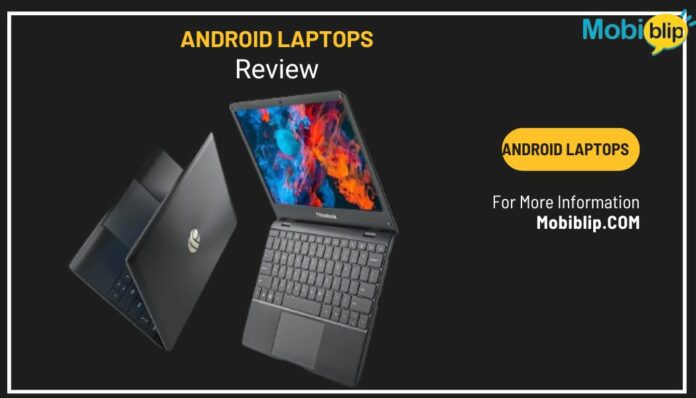
Android Laptops: Your Complete Guide
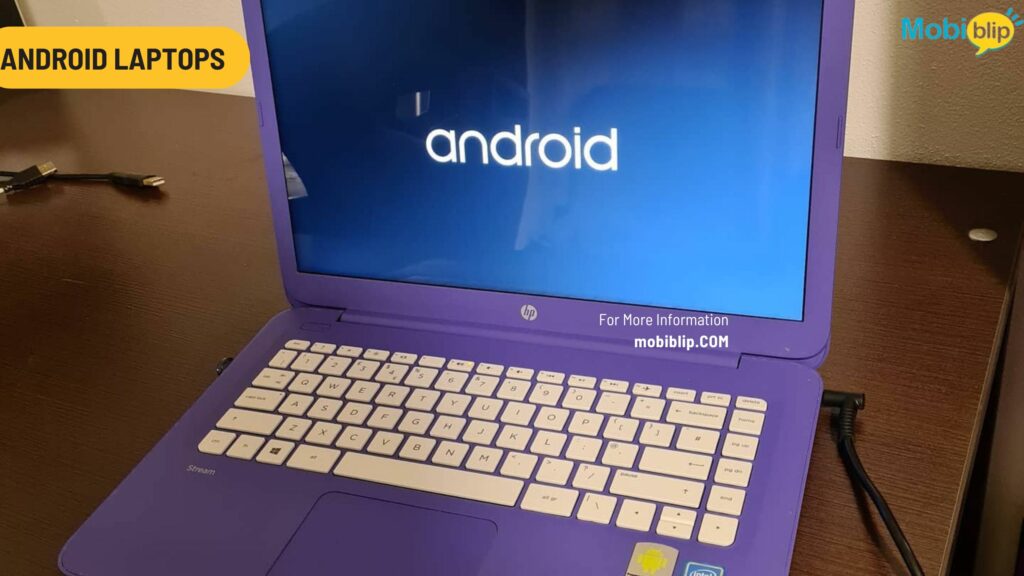
While Chromebooks dominate the alternative laptop market, there’s a lesser-known contender: Android laptops. As the name suggests, these laptops run on the familiar Android operating system, most commonly associated with smartphones and tablets.
Let’s dive into what these Android laptops are about and why some users might find them appealing.
There are a few reasons why someone might be drawn to an Android laptop:
- Affordability: Android laptops are typically lighter on the wallet compared to traditional Windows or Mac laptops with similar specs.
- Android Familiarity: If you’re already comfortable with the Android ecosystem on your phone, a laptop running the same OS offers a familiar and user-friendly experience.
- App Focus: For users who primarily use mobile apps and don’t require heavy duty software, the vast Android app library can cater to their needs.
- Battery Life: Some Android laptops boast impressive battery life, similar to what you might expect from a tablet.
It’s important to note that Android laptops might not be ideal for everyone. They may have limitations compared to traditional laptops, such as:
- Software Compatibility: Not all desktop programs have Android versions, which could hinder productivity for some users.
- Performance: While some Android laptops are equipped for multitasking, they generally don’t offer the same processing power as high-end Windows or Mac machines.
- Limited Storage: Many Android laptops come with less storage space than traditional laptops.
Overall, Android laptops offer a unique proposition for those seeking an affordable, familiar, and mobile-centric laptop experience.
Exploring Android Laptops
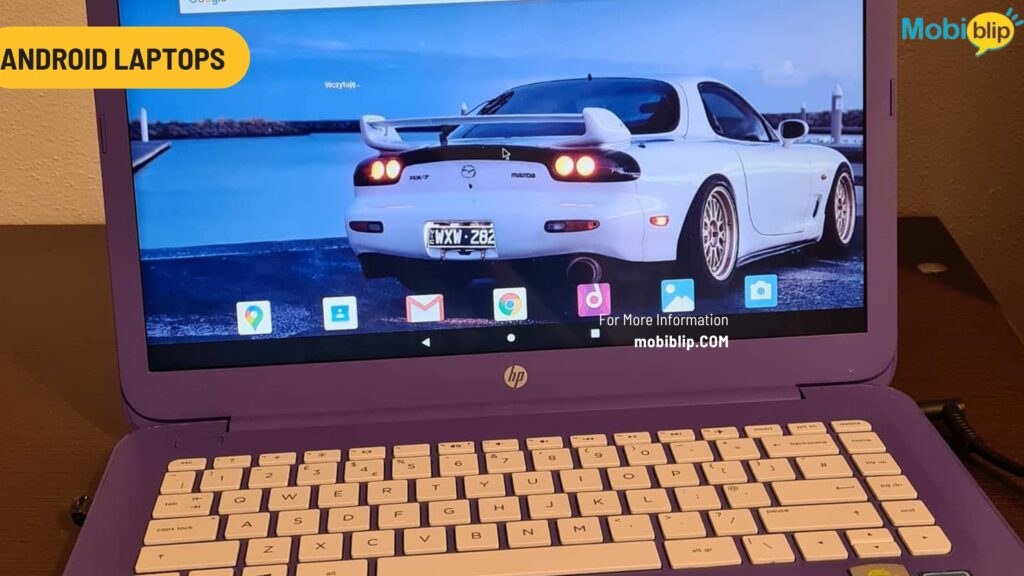
While the core Android experience remains similar on laptops, there are some key adjustments for the larger screen and keyboard/mouse setup:
- Android Interfaces: Some manufacturers develop custom interfaces optimized for a laptop experience, offering features like a taskbar, window management, and multitasking capabilities.
- Desktop Mode: Many Android versions offer a “desktop mode” when connected to an external monitor, keyboard, and mouse. This mode can provide a more traditional laptop feel.
- App Scaling: Android apps aren’t always designed for a larger screen. Some apps may have awkward layouts or require optimization for proper functionality on laptops.
Advantages:
- Familiarity: If you’re an Android user, the transition to an Android laptop is seamless. You’ll already be familiar with the interface, navigation, and app ecosystem.
- App Availability: The Google Play Store offers a vast library of apps, perfect for daily tasks, entertainment, and even light productivity needs.
- Flexibility: Many Android laptops are 2-in-1 devices, meaning they can transform from a laptop to a tablet with a detachable keyboard. This offers versatility for different uses.
- Battery Life: Due to the lighter nature of the Android OS, some laptops boast extended battery life, ideal for those who are constantly on the go.
Limitations:
- Compatibility: Not all desktop programs have Android versions. This can be a dealbreaker if you rely on specific software for work or school.
- Productivity Software: While there are mobile productivity apps, they might not offer the same level of functionality and features as traditional desktop software suites like Microsoft Office or Adobe Creative Cloud.
- Performance: While processing power is improving in Android devices, high-end Android laptops still generally lag behind top-of-the-line Windows or Mac machines for demanding tasks like video editing or heavy multitasking.
- Limited Storage: Many Android laptops come with limited storage space compared to traditional laptops. This can be a concern if you plan to store a lot of files or media.
Overall, Android laptops cater to a specific user group. They are ideal for those who prioritize affordability, a familiar Android experience, and a mobile-focused workflow. However, for power users or those who rely on specific desktop software, the limitations in compatibility and performance might be dealbreakers.
Are Android Laptops Worth It?



Before diving into user reviews, let’s address some of the key concerns you might have about Android Laptops:
Performance:
- Light Tasks: For everyday tasks like browsing the web, checking email, social media, and using basic productivity apps, most Android laptops will perform adequately.
- Multitasking: Multitasking capabilities are improving, but they might not match traditional laptops, especially when running multiple demanding apps simultaneously.
- Demanding Tasks: If you require video editing, heavy gaming, or running professional-grade software, an Android laptop likely won’t be powerful enough.
App Compatibility:
- Android App Focus: Android excels in mobile apps, and you’ll find a vast library for entertainment, communication, and even some productivity tasks.
- Desktop Software Gap: The major drawback is the lack of many desktop programs that you might rely on for work or school. There might not be direct Android equivalents for certain software.
Productivity:
- Mobile-First Workflow: If your workflow revolves around mobile apps and cloud-based services, an Android laptop can be sufficient.
- Software Limitations: However, for tasks requiring robust productivity suites like Microsoft Office or Adobe Creative Cloud, traditional laptops offer a wider range of options and features.
Ultimately, the decision of whether an Android laptop is worth it depends on your individual needs and priorities.
- Ideal for: Casual users, students with a mobile-centric workflow, those on a budget who prioritize basic tasks and long battery life.
- Not ideal for: Power users, professionals who rely on specific desktop software, gamers, or anyone who needs a machine for demanding tasks.
If you’re unsure, consider your typical computer usage and research specific models to see if they can handle your needs. There are also convertible Android laptops that offer some flexibility as a tablet. You might also explore Chromebooks, another alternative laptop OS known for affordability and a web-based workflow.
In Crux
Android laptops carve out a unique space in the laptop market.
Android laptops won’t replace Windows or Mac machines for everyone. However, they offer a viable option for a specific user group seeking an affordable, familiar, and mobile-focused laptop experience. If your needs are met within the Android ecosystem, and you prioritize affordability and battery life, then an Android laptop could be a great choice.
For those requiring robust desktop software, high-performance capabilities, or extensive storage space, traditional laptops remain the better option.
How much did you like our detailed Android Laptops: Find Your Perfect Match? Also, please share these Blogs with your friends on social media.
Related Blogs









