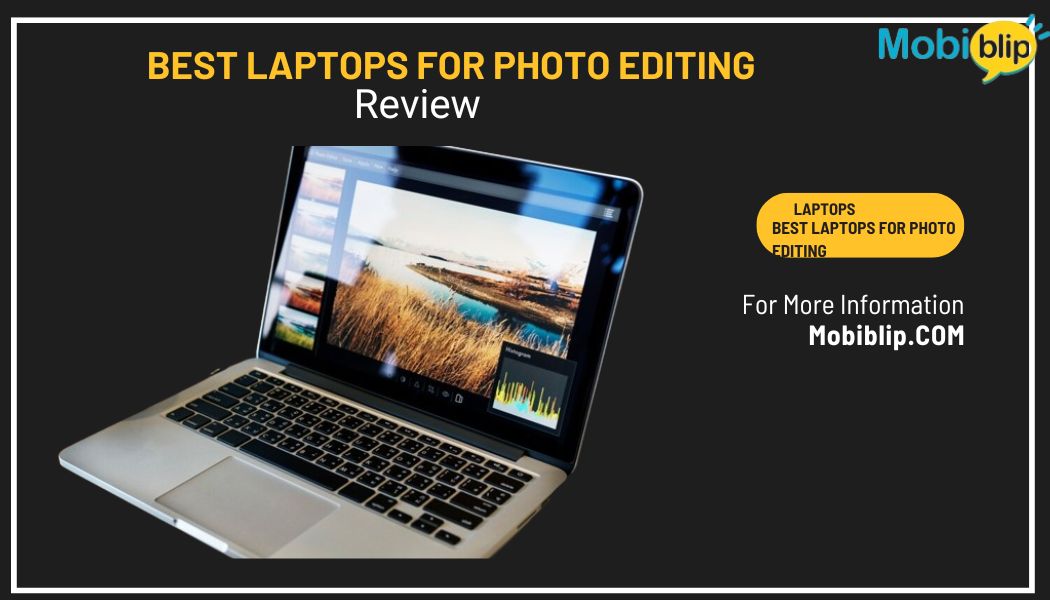Photo Editing Laptops: Your Ultimate Guide

Choosing the right laptop for photo editing is akin to picking the perfect paintbrush for an artist. It directly impacts your creative workflow and the final results. A powerful machine translates to smooth editing, faster rendering, and the ability to handle complex tasks with ease. But with a plethora of options available, navigating the features and specifications can be overwhelming.
Worry not! This guide will equip you with the knowledge to make an informed decision. We’ll delve into the crucial factors you need to consider before selecting your ideal photo editing companion. From processing power to display quality, we’ll ensure you have a clear roadmap to finding the laptop that unlocks your photo editing potential.
Top Laptops for Photo Editing

Selecting the perfect photo editing laptop hinges on your specific needs and budget. Here’s a detailed comparison of some leading contenders across various categories:
Best Overall Laptop
Apple MacBook Pro 16-inch (M3 Max)
- Specs: M3 Max chip with unparalleled performance, stunning 16.2-inch Liquid Retina XDR display, long battery life.
- Performance: Blazes through demanding photo editing tasks with ease. Ideal for professional photographers and content creators.
- Reviews: Praised for its exceptional power and gorgeous display, but the price tag can be a deterrent.
Microsoft Surface Laptop Studio 2
- Specs: Powerful 13th Gen Intel Core i7 processor with discrete NVIDIA GeForce RTX graphics, innovative hinge design for multiple working modes, vibrant 14.4-inch PixelSense Flow display.
- Performance: Handles photo editing smoothly and offers a unique user experience with the hinge. A strong contender for professionals and creative hobbyists.
- Reviews: Users love the versatility and design, but some wish for a slightly larger screen.
Best Budget-Friendly Option
Dell XPS 14 (2024)
- Specs: Latest 13th Gen Intel Core i5 processor with integrated Iris Xe graphics, bright 14-inch FHD+ display, lightweight and portable design.
- Performance: Handles basic to moderate photo editing well. A good choice for beginners or those on a tighter budget.
- Reviews: Appreciated for its portability and decent performance for the price. However, some users might find the display lacking for professional work.
Gigabyte Aero 16
- Specs: Powerful AMD Ryzen 9 processor with NVIDIA GeForce RTX graphics, stunning 16-inch 4K OLED display, excellent cooling system.
- Performance: Delivers exceptional performance at a competitive price. A great option for gamers who also dabble in photo editing.
- Reviews: Users love the performance and display, but the battery life can be shorter compared to some laptops.
Best for Travel
Apple MacBook Air (M3, 2023)
- Specs: M3 chip with impressive efficiency, lightweight and ultra-portable design, long battery life.
- Performance: Handles photo editing on the go efficiently. A great choice for photographers who travel frequently.
- Reviews: Praised for its portability and battery life, but the smaller screen might not be ideal for extensive editing sessions.
Lenovo Yoga 9i Gen 8
- Specs: 13th Gen Intel Core i7 processor with Intel Iris Xe graphics, stunning 16:10 OLED touchscreen display with a built-in pen, versatile 2-in-1 design.
- Performance: Handles photo editing well on the go, with the touchscreen offering an alternative editing experience.
- Reviews: Users love the versatility, display, and pen support, but the battery life might not be as long as the MacBook Air.
Remember: This is just a snapshot. Many other excellent laptops cater to photo editing needs. Consider your priorities (power, portability, budget) and research specific models before making your final decision.
Essential Features in a Photo Editing Laptop
Now that you’ve seen some top contenders, let’s delve into the core features that define a stellar photo editing laptop. Understanding these specs will empower you to make an informed choice based on your editing needs.
Central Processing Unit (CPU): The CPU, often referred to as the brain of the computer, handles the overall processing power. For photo editing, prioritize a powerful CPU with multiple cores. Options like Intel Core i7 or AMD Ryzen 7 processors are great starting points. More cores translate to smoother multitasking and faster handling of demanding editing tasks like layering and applying complex filters.
Graphics Processing Unit (GPU): The GPU acts like a dedicated co-processor, accelerating graphics-intensive tasks like rendering previews and filters. A dedicated GPU, such as NVIDIA GeForce or AMD Radeon, is highly recommended for photo editing. It significantly improves performance and ensures a smooth editing experience.
Random Access Memory (RAM): RAM acts as your computer’s short-term memory. When editing photos, more RAM allows you to work with larger files and run multiple editing programs simultaneously without experiencing lag. Aim for at least 16GB of RAM for a comfortable photo editing workflow.
Storage: Your laptop’s storage capacity determines how many photos you can store and how quickly you can access them. Solid-state drives (SSDs) are the preferred choice for photo editing. They offer significantly faster read/write speeds compared to traditional hard disk drives (HDDs), resulting in quicker file loading and overall responsiveness. In terms of capacity, consider your photo library size. 512GB or 1TB SSDs are good options for most users.
Display Resolution and Color Accuracy: The display is your canvas during photo editing. Prioritize a high-resolution display, like QHD (2560 x 1440) or even 4K (3840 x 2160), for viewing fine details in your photos. Additionally, color accuracy is crucial. Look for laptops with IPS displays that offer wide viewing angles and excellent color reproduction, ensuring your edits translate accurately across different screens.
Connectivity Options: Having a good selection of ports is essential. USB-A ports are still useful for connecting external drives and accessories. A USB-C port with Thunderbolt 4 support allows for high-speed data transfer and connection to external displays. An SD card reader is a must-have for photographers for easy photo import directly from their cameras.
By understanding these key features and their impact on photo editing performance, you’ll be well-equipped to choose the perfect laptop to unlock your creative potential.
Laptop Based on Brand and Operating System
Now that you’re familiar with essential features, let’s explore how brand and operating system can influence your photo editing journey.
Dell XPS: Dell XPS laptops are renowned for their sleek design, excellent build quality, and powerful configurations. The XPS 15 series, with its high-resolution displays and dedicated GPUs, is a popular choice among photo editors.
Apple MacBook Pro: MacBooks are known for their user-friendly macOS operating system, seamless integration with other Apple devices, and top-notch performance. The 16-inch MacBook Pro with the M3 Max chip is a powerhouse for demanding photo editing tasks.
HP ZBook: HP ZBook laptops cater to creative professionals and offer workstation-grade performance. The ZBook Studio series features powerful processors, dedicated graphics, and excellent color calibration, making it ideal for professional photo editing.
Microsoft Surface Laptop Studio: This innovative laptop offers a unique hinge design for multiple working modes. The Surface Laptop Studio 2 with its powerful processor and discrete graphics is a compelling option for photographers seeking versatility and performance.
Remember: Don’t limit yourself by brand alone. Research specific models within each brand to find the one that best aligns with your needs and budget.
Windows vs. Mac for Photo Editing
Windows
- Strengths: Offers broader hardware options at various price points. You can often find laptops with more powerful specs for the price compared to Macs. Windows is also generally considered more customizable.
- Compatibility: Most popular photo editing software like Adobe Photoshop and Lightroom are available on both Windows and Mac. However, some software might have features specific to each operating system.
Mac
- Strengths: Known for its user-friendly interface, smooth performance, and excellent hardware and software integration within the Apple ecosystem. Macs are generally considered more stable and less prone to malware.
- Compatibility: While most major editing software is available on Mac, some developers might release new features or updates for Mac first.
- Windows users will appreciate the hardware flexibility and customizability.
- Mac users might enjoy the streamlined experience and tight integration with other Apple devices.
Ultimately, the best choice comes down to personal preference and the software you plan to use most often. Try out both options, if possible, to see which operating system feels more intuitive for your workflow.
New Laptops Ideal for Photo Editing
The world of photo editing laptops is constantly evolving, with manufacturers pushing the boundaries of performance and functionality. Here’s a glimpse into the exciting new arrivals and emerging trends shaping the landscape:
Fresh Faces in the Arena:
Foldable Laptops: Pioneered by brands like Asus and Lenovo, foldable laptops offer a unique form factor. Imagine editing photos on a large, tablet-like display that folds into a compact size for portability. These laptops are still in their early stages, but they hold immense potential for photographers on the go.
Dual-Screen Laptops: The Microsoft Surface Laptop Studio 2 is a prime example of this innovative design. A secondary display provides additional workspace for editing tools or reference images, potentially streamlining your workflow.
Performance Powerhouses:
The Rise of AI-powered Editing: New laptops are incorporating AI chips that can accelerate tasks like noise reduction, object selection, and even content creation. This technology is still in its infancy, but it has the potential to significantly improve editing efficiency.
Next-Gen Displays: OLED displays are becoming increasingly popular, offering superior contrast, wider viewing angles, and deeper blacks compared to traditional IPS panels. Additionally, high refresh rates (above 60Hz) are becoming more common, resulting in smoother scrolling and navigation during editing.
Staying Connected:
Thunderbolt 4 Integration: This latest iteration of Thunderbolt offers even faster data transfer speeds, allowing for seamless connection to high-resolution external displays and faster file transfers from external storage devices.
As technology progresses, we can expect photo editing laptops to become even more powerful, portable, and feature-rich. AI integration, innovative display technologies, and ever-expanding connectivity options will continue to reshape the landscape, empowering photographers to unleash their creativity with greater ease and efficiency.
Remember: Keep an eye on new releases and emerging trends to stay ahead of the curve. Research upcoming models and their specifications to ensure your next laptop purchase future-proofs your photo editing journey.
In Crux
The journey to finding your ideal photo editing laptop is now well-charted. You’ve explored essential features, navigated brand considerations, and glimpsed the exciting future of this ever-evolving technology.
Before diving headfirst into that “buy” button, take a moment to reflect on your individual needs and preferences. Consider the type of photo editing you do, your budget, and the importance of portability.
Remember, a quality laptop is an investment in your creative potential. It should empower you to edit photos with ease, efficiency, and most importantly, enjoyment. Don’t hesitate to research specific models, read reviews, and even try out laptops in person if possible.
With the knowledge you’ve gained and a clear understanding of your requirements, you’re well on your way to selecting the perfect photo editing companion. Happy editing!
How much did you like our detailed Best Laptops for Photo Editing: Top Picks & Reviews? Also, please share these Blogs with your friends on social media.
Related Blogs