Samsung Tab S8: Specs, Price, Reviews, and More!
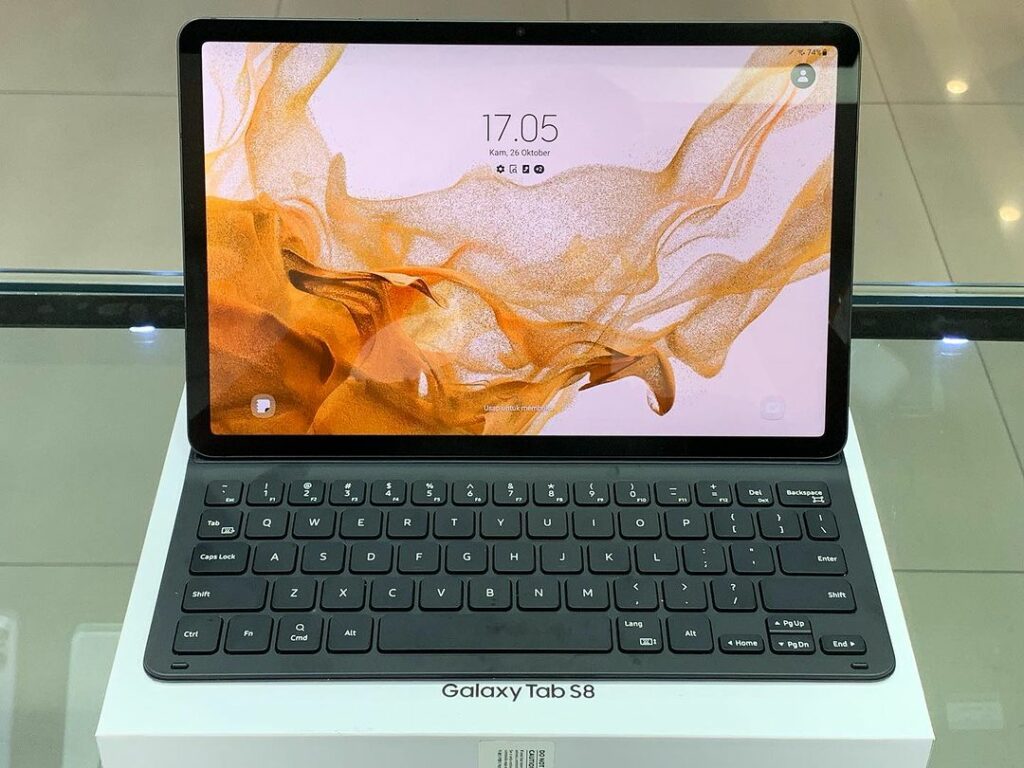
The Samsung Galaxy Tab S8, released in February 2022, is an Android tablet aiming to compete at the high-end of the market. It boasts a powerful processor, a vibrant display, and an included S Pen stylus, making it a productivity and entertainment powerhouse.
The significance of the Tab S8 lies in its attempt to redefine the tablet market, which has seen declining sales in recent years. Samsung positions the Tab S8 as a capable replacement for laptops, offering features like Dex, which allows for a more desktop-like experience. Whether the Tab S8 can reignite consumer interest in tablets remains to be seen, but it is certainly a strong contender with its impressive specs and S Pen integration.
Samsung Tab S8 Specifications
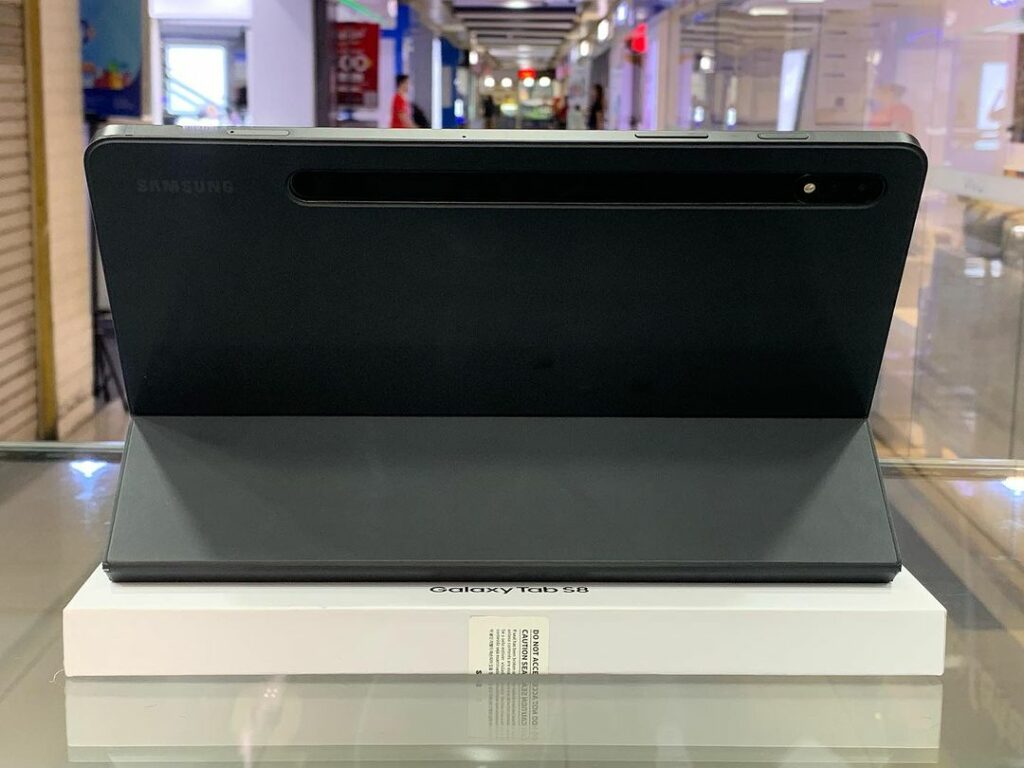
The Samsung Galaxy Tab S8 boasts an impressive set of specifications, aiming to compete with high-end tablets and even some laptops. Here’s a closer look:
Display: The Tab S8 features an 11-inch LTPS LCD display with a sharp resolution of 2560 x 1600 pixels. While not AMOLED like its bigger sibling, the Tab S8+ , it still offers vibrant visuals for work, entertainment, and creative endeavors.
Performance: Under the hood, the Tab S8 packs a powerful Qualcomm Snapdragon 8 Gen 1 processor, one of the top mobile processors at its launch. This, coupled with 8GB or 12GB of RAM, ensures smooth performance for multitasking, demanding applications, and even gaming.
Storage: The Tab S8 comes in two storage options: 128GB and 256GB. While the base option might be sufficient for lighter users, power users and those who plan to store a lot of media might find the 256GB version more suitable.
Connectivity: The Tab S8 comes equipped with Wi-Fi 6E, the latest and fastest Wi-Fi standard, ensuring super-fast wireless connection speeds. Additionally, Bluetooth 5.2 provides reliable connectivity for wireless peripherals like headphones and speakers. For those who need constant connectivity on the go, a 5G model is also available in specific regions.
Operating System: The Tab S8 runs on Android 12, offering access to the latest Google apps and features. Samsung’s One UI on top provides a user-friendly experience with additional features and optimizations for the tablet form factor.
Other noteworthy features:
- The Tab S8 packs a long-lasting 8000mAh battery with 45W fast charging, allowing for extended use and quick recharge times.
- It features a dual camera system on the back (13MP main + 6MP ultrawide) and a 12MP front camera for video calls and selfies.
- Most importantly, the Tab S8 comes with the S Pen stylus included, making it a great tool for note-taking, drawing, and precise interactions with the tablet.
Overall, the Samsung Galaxy Tab S8 offers a compelling package of powerful specs, a vibrant display, and versatile features, making it a strong contender in the high-end tablet market.
Samsung Tab S8 Price Comparison

| Region | Price (approx. USD) | Wi-Fi, 128GB |
| India | ₹49,999 ($600) | ✓ |
| United States | $729 | ✓ |
| United Kingdom | £649 | ✓ |
| Germany | €749 | ✓ |
| Australia | AU$1,049 | ✓ |
Note: Prices are for the base Wi-Fi model with 128GB storage and may vary depending on retailer, promotions, and taxes.
Additional Points:
- The 5G model and variants with higher storage capacities will likely cost more in all regions.
- Some regions might have specific promotions or discounts not available elsewhere.
- Always check with local retailers and Samsung’s official website for the most up-to-date pricing and offers in your specific region.
Compare prices across different retailers: Check online retailers, electronics stores, and carrier websites for their current prices and any ongoing promotions.
Look for bundle deals: Some retailers might offer bundle deals that include the tablet with accessories like the S Pen or a keyboard case, which can be a cost-effective option.
Consider used or refurbished options: If you’re on a tight budget, you might consider purchasing a used or refurbished Galaxy Tab S8. However, be sure to buy from a reputable seller and check the warranty options before making a purchase.
Remember, it’s always wise to do your research and compare prices before making a purchase to ensure you’re getting the best possible deal.
Samsung Tab S8 vs Competitors
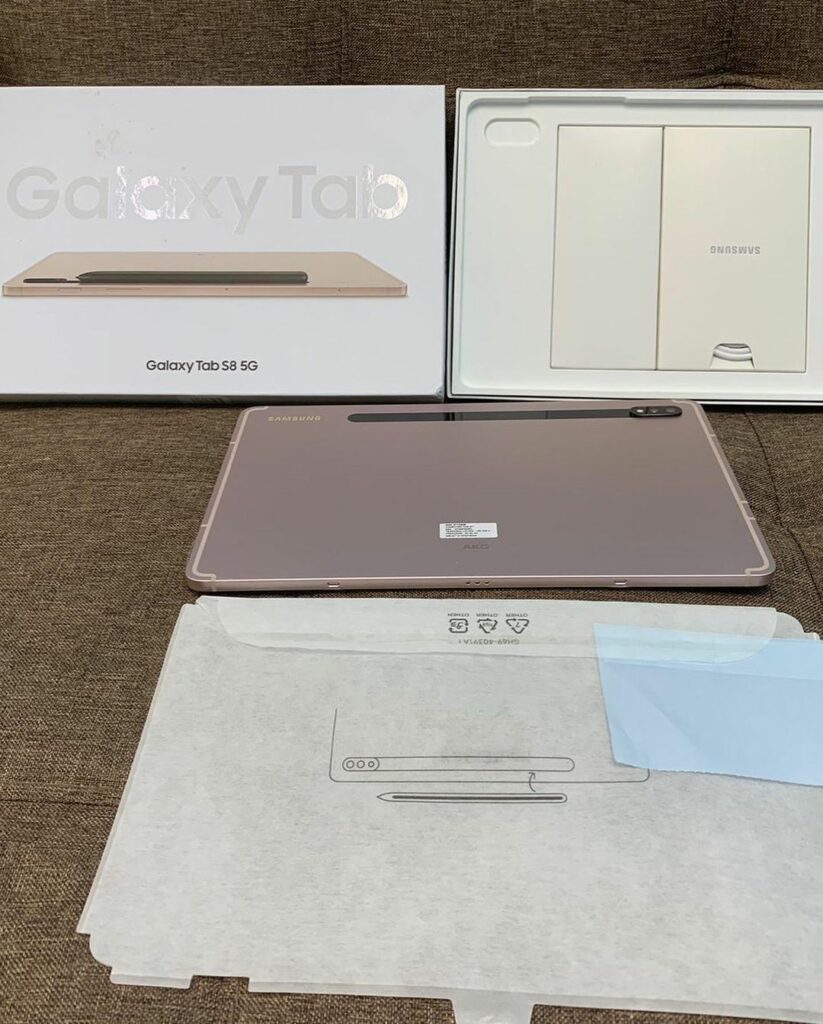
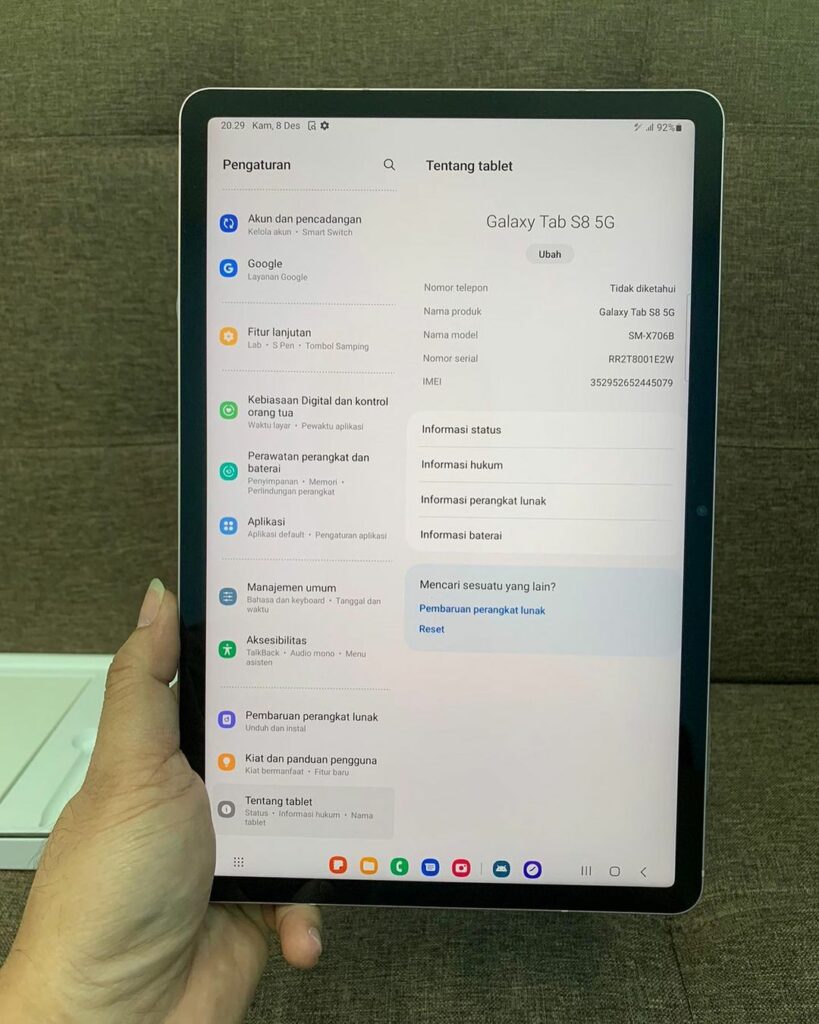
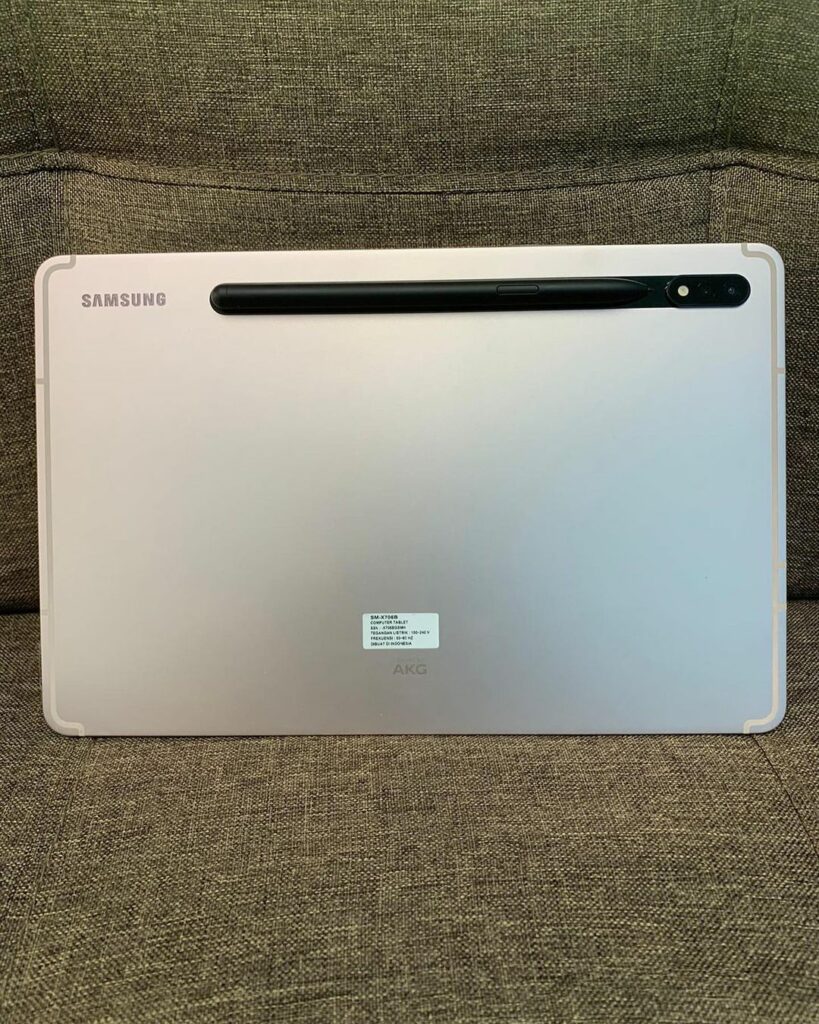
The Samsung Galaxy Tab S8 faces competition from several leading tablets, primarily the Apple iPad Pro 2022 and the Microsoft Surface Pro 8. Here’s a comparison across key features:
| Feature | Samsung Galaxy Tab S8 | Apple iPad Pro 2022 | Microsoft Surface Pro 8 |
| Display Size | 11.0 inches | 11.0 inches or 12.9 inches | 13.0 inches |
| Display Technology | LTPS LCD | Liquid Retina XDR (mini-LED) | PixelSense Flow (LCD) |
| Processor | Snapdragon 8 Gen 1 | Apple M2 chip | Intel 11th Gen Core i5 or i7 |
| RAM | 8GB or 12GB | 8GB, 16GB, or 24GB | 8GB or 16GB |
| Storage | 128GB or 256GB | 128GB, 256GB, 512GB, 1TB, or 2TB | 128GB, 256GB, 512GB, or 1TB |
| Operating System | Android 12 | iPadOS 16 | Windows 11 |
| S Pen | Included | Apple Pencil (sold separately) | Surface Pen (sold separately) |
| Price (starting) | $729 (Wi-Fi, 128GB) | $799 (Wi-Fi, 128GB) | $899 (Wi-Fi, 128GB) |
Performance:
- iPad Pro 2022: Generally considered the most powerful option with the Apple M2 chip, excelling in demanding tasks like video editing and creative work.
- Galaxy Tab S8: Snapdragon 8 Gen 1 offers strong performance for most users, handling multitasking and even gaming well.
- Surface Pro 8: Performance varies depending on the chosen Intel processor, offering a range of options for different needs.
Value Proposition:
- Galaxy Tab S8: Most affordable option among the three, offering good value for its features and included S Pen.
- iPad Pro 2022: Pricier but excels in performance and display quality, ideal for professionals and creative users.
- Surface Pro 8: Offers a full Windows experience, making it versatile for work and productivity tasks, but the base model is pricier than the Tab S8.
Additional factors to consider:
- Ecosystem: If you’re already invested in the Apple or Microsoft ecosystem, choosing the corresponding tablet might provide better integration.
- Software: Consider the software and apps available on each platform to ensure compatibility with your needs.
- Portability: The Tab S8 is slightly lighter and thinner than the iPad Pro and Surface Pro, making it more portable.
Ultimately, the best choice depends on your individual needs, budget, and preferences.
Samsung Tab S8 Reviews
The Samsung Galaxy Tab S8 receives generally positive reviews, with praise for its powerful performance, vibrant display, long battery life, and included S Pen. However, some reviewers point out the lack of an AMOLED display compared to its pricier sibling, the Tab S8+, and the smaller screen size which might not be ideal for heavy productivity tasks.
Pros:
- Powerful performance: The Snapdragon 8 Gen 1 processor handles multitasking and demanding applications smoothly.
- Vibrant display: The LTPS LCD offers good viewing experience for most users, although some might miss the deeper blacks of AMOLED displays.
- Long battery life: The 8000mAh battery delivers excellent usage time on a single charge.
- S Pen included: The included S Pen is a great tool for note-taking, drawing, and precise interactions.
- Dex mode: Allows for a more desktop-like experience for productivity tasks.
Cons:
- No AMOLED display: The LCD display, while good, doesn’t offer the same level of contrast and vibrancy as AMOLED displays.
- Smaller screen size: The 11-inch display might feel cramped for some users, especially for heavy productivity tasks.
- Software limitations: Android might not offer the same level of desktop-like application support compared to Windows or iPadOS.
- Price: While cheaper than the iPad Pro, the Tab S8 might still be considered pricey for some users.
Overall, the Samsung Galaxy Tab S8 is a strong contender in the high-end tablet market, offering a compelling combination of performance, features, and value. However, the choice ultimately depends on your individual needs and preferences.
Samsung Tab S8 Performance Benchmarks


The Samsung Galaxy Tab S8 boasts impressive performance thanks to its Qualcomm Snapdragon 8 Gen 1 processor. Here’s a look at its performance through benchmark scores and real-world usage insights:
Benchmark Scores:
- Geekbench 5 (Single-Core): 1124
- Geekbench 5 (Multi-Core): 3534
- 3DMark Wild Life: 8134
- AnTuTu: 1,039,906
These scores indicate that the Tab S8 can handle demanding tasks like video editing, gaming, and multitasking with ease.
Real-World Usage:
Users report smooth and lag-free performance for everyday tasks like browsing the web, checking emails, watching videos, and using social media.
The Tab S8 can handle multitasking well, allowing users to run multiple apps simultaneously without any noticeable performance slowdowns.
While powerful, some users note that the Tab S8 might not be ideal for ultra-intensive workloads like professional-grade video editing or heavy 3D rendering compared to the Apple iPad Pro with its M2 chip.
Additional Points:
The Tab S8’s performance is generally praised for being consistent and reliable, with minimal thermal throttling even under sustained load.
The 120Hz display refresh rate contributes to a smooth and responsive user experience.
Battery life is another strong point, with users reporting all-day use on a single charge with moderate usage.
Overall, the Samsung Galaxy Tab S8 delivers excellent performance for most users, making it a capable option for various tasks and activities. However, users with highly demanding professional needs might want to consider alternatives with even more powerful processors.
Samsung Galaxy Tab S8 Battery Life
The Samsung Galaxy Tab S8 boasts a decent battery life thanks to its 8000mAh battery capacity and efficient processor. Here’s a breakdown of its battery performance in various aspects:
Battery Capacity:
8000mAh, which is considered good for an 11-inch tablet.
Usage Scenarios:
Light usage (browsing, watching videos, social media): Users report consistently achieving over 10 hours of screen-on time on a single charge.
Moderate usage (mix of tasks including gaming and multitasking): Users can expect around 8-9 hours of screen-on time.
Heavy usage (gaming, video editing, constant screen usage): Battery life might drop to 5-6 hours of screen-on time.
Endurance:
Most users find the Tab S8’s battery life sufficient for a full day’s use on a single charge with moderate usage.
Standby time is also impressive, with minimal battery drain when the tablet is not in use.
The included 45W fast charger allows for quick top-ups, reaching 50% charge in around 30 minutes and a full charge in under an hour.
Factors Affecting Battery Life:
- Screen brightness: Higher brightness levels will consume more battery life.
- Refresh rate: Keeping the 120Hz refresh rate enabled will drain battery faster compared to 60Hz.
- Network connectivity: Using Wi-Fi or mobile data will consume more battery than using Bluetooth or airplane mode.
- App usage: Demanding apps like games and video editing will drain the battery faster than lighter apps.
Overall, the Samsung Galaxy Tab S8 offers good battery life for most users, enabling all-day usage with moderate to light tasks. However, heavy users and those who require extended screen-on time might need to carry a charger or manage their usage more carefully.
Samsung Tab S8 Camera Quality
While the Samsung Galaxy Tab S8 isn’t specifically marketed for its camera capabilities, it packs a decent set of cameras that can handle everyday tasks well. Here’s an evaluation of its camera specifications and image/video quality:
Camera Specifications:
Rear:
- Main: 13MP (wide) with f/2.0 aperture
- Ultrawide: 6MP with f/2.2 aperture
Front: 12MP (ultrawide) with f/2.4 aperture
Image Quality:
Photos: In good lighting conditions, the Tab S8 can capture decent photos with acceptable detail and colors. However, images might lack sharpness and noise reduction could be improved, especially in low-light situations.
Video: The Tab S8 can record video in up to 4K resolution at 60fps. However, stabilization is not the strongest, and video quality might not be suitable for professional use.
Overall:
The cameras on the Samsung Galaxy Tab S8 are sufficient for casual tasks like video calls, document scanning, or capturing occasional snapshots.
Users who prioritize excellent camera performance and image quality might be better served by other tablets or smartphones.
Additional Notes:
The front-facing camera features a 12MP ultrawide sensor, which is beneficial for group video calls or capturing wider selfies.
The camera app offers basic shooting modes and limited editing options.
Some reviewers mention that software updates have improved camera performance since the launch, so it’s worth checking for the latest updates to see if image quality has been further enhanced.
Overall, the camera system on the Samsung Galaxy Tab S8 is functional but not its strongest point. If you prioritize excellent camera performance, consider other options or utilize your smartphone for photography needs.
Samsung Tab S8 Gaming Performance
The Samsung Galaxy Tab S8, powered by the Snapdragon 8 Gen 1 processor, offers capable gaming performance for most mobile games. However, it’s important to manage expectations as it might not be the absolute best for the most demanding titles or those seeking the highest possible frame rates.
Strengths:
- Powerful Processor: The Snapdragon 8 Gen 1 can handle most popular mobile games smoothly, including titles like Call of Duty: Mobile, Genshin Impact, and PUBG Mobile.
- 120Hz Display: The smooth and responsive 120Hz display enhances the gaming experience, especially for fast-paced games.
- Game Booster: Samsung’s Game Booster software helps optimize performance and network stability while gaming.
Limitations:
- Not the Absolute Best: While capable, some high-end smartphones with dedicated gaming features or the Apple iPad Pro with its M2 chip might deliver slightly better performance in terms of raw power and sustained frame rates.
- Heating: The Tab S8 can get warm under sustained gaming load, although thermal throttling is generally well-managed.
- Touch Controls: While the display is responsive, some users might find touch controls less intuitive compared to physical buttons or controllers on dedicated gaming devices.
Supported Titles and Frame Rates:
- Most popular mobile games are playable on the Tab S8 with decent to good frame rates.
- Games like Call of Duty: Mobile and PUBG Mobile can run at around 60fps on high graphics settings.
- More demanding titles like Genshin Impact might require lowering graphics settings to maintain smooth gameplay.
Recommendations:
- Consider a controller: Using a Bluetooth controller can significantly improve the gaming experience on the Tab S8, especially for complex games.
- Manage graphics settings: Don’t be afraid to adjust graphics settings in individual games to find the optimal balance between visual quality and smoothness.
- Check online resources: Look for benchmarks and gameplay videos specific to the Tab S8 for specific titles you’re interested in.
Overall, the Samsung Galaxy Tab S8 is a capable gaming tablet that can handle most mobile games with good performance. However, users seeking the absolute best gaming experience or prioritizing very high frame rates might want to consider alternative devices.
Samsung Tab S8 Productivity Features

The Samsung Galaxy Tab S8 is designed to be a productivity powerhouse, thanks to a combination of hardware and software features. Here’s a closer look at some of its key productivity features:
Multitasking:
- Multi-window: Easily run multiple apps simultaneously and resize them to fit your needs, allowing you to multitask efficiently.
- DeX mode: Transform the Tab S8 into a desktop-like experience with a taskbar, resizable windows, and mouse and keyboard support (optional accessories). This makes it easier to work on documents, spreadsheets, and presentations.
- App Pair: Launch and use two specific apps simultaneously, perfect for tasks like comparing documents or taking notes while watching a video.
S Pen Functionality:
- Natural writing experience: The included S Pen offers a pressure-sensitive tip and low latency, providing a natural and precise writing experience perfect for taking notes, drawing, and annotating documents.
- Samsung Notes: The pre-installed Samsung Notes app is optimized for the S Pen, allowing you to create handwritten notes, insert images and recordings, and convert handwriting to text.
- Live messages: Quickly jot down notes or ideas directly on top of the current screen you’re viewing and share them instantly.
Other productivity features:
- Clip Studio Paint pre-installed: This powerful drawing and illustration app comes pre-installed, making the Tab S8 ideal for creative professionals.
- Microsoft Office integration: Seamlessly work with Microsoft Office apps like Word, Excel, and PowerPoint, optimized for the tablet format.
- Samsung Knox security: Built-in security features keep your data and privacy protected with fingerprint and facial recognition options.
Additional considerations:
- Keyboard options: The Tab S8 can be paired with a Bluetooth keyboard or Samsung’s Book Cover Keyboard (sold separately) for a more comfortable typing experience.
- Cloud storage: Utilize cloud storage services like Google Drive or Microsoft OneDrive to access your documents and files from any device.
Overall, the Samsung Galaxy Tab S8 offers a comprehensive set of features designed to enhance your productivity, making it a compelling option for students, professionals, and anyone who needs a powerful and versatile device to get things done.
Samsung Tab S8 Accessories
The Samsung Galaxy Tab S8 can be further enhanced with a variety of compatible accessories that can boost its functionality and versatility. Here’s a comprehensive guide to some of the most popular options:
Cases:
Samsung Galaxy Tab S8 Book Cover: This official Samsung case offers protection and functionality. It features a slim design, a built-in kickstand, and an S Pen holder.
Spigen Thin Fit Pro Cover: This lightweight and slim case provides basic protection against scratches and bumps. It also includes an S Pen holder.
ZAGG Rugged Messenger Folio: This case offers heavy-duty protection with a built-in kickstand and a detachable keyboard compartment.
Keyboards
Samsung Galaxy Tab S8 Book Cover Keyboard: This official Samsung keyboard attaches magnetically to the Book Cover case and features a backlit keyboard with adjustable viewing angles.
ZAGG Pro Keys Keyboard Case: This detachable keyboard case features backlit keys, multiple viewing angles, and a built-in trackpad.
Brydge Pro+ Keyboard: This keyboard case offers a full-size layout with backlit keys, a trackpad, and multiple function keys.
Styluses
Samsung S Pen (included): The included S Pen offers pressure sensitivity and low latency for a natural writing and drawing experience.
STAEDTLER Noris Digital Jumbo Stylus: This active stylus offers a familiar pen-like design and pressure sensitivity for note-taking and drawing.
Adonit Note+ Stylus: This active stylus features palm rejection technology and customizable buttons for added functionality.
Other accessories
Samsung 45W Charger: This fast charger can quickly top up the Tab S8’s battery.
Samsung Galaxy Buds Pro: These wireless earbuds offer excellent sound quality and active noise cancellation.
Samsung DeX Station: This docking station allows you to connect the Tab S8 to a monitor, keyboard, and mouse for a desktop-like experience.
Choosing the right accessories ultimately depends on your individual needs and preferences. Consider factors such as how you plan to use the tablet, your budget, and the level of protection and functionality you require.
Samsung Tab S8 Release Date and Availability
The Samsung Galaxy Tab S8 series, including the S8, S8+, and S8 Ultra, was officially unveiled on February 9, 2022, at Samsung’s Galaxy Unpacked event. The tablets were then released globally in stages starting from February 25, 2022.
Here’s a breakdown of the availability timeline in specific regions:
- India: Pre-orders started on February 22, 2022, with official release on March 25, 2022.
- United States: Pre-orders started on February 9, 2022, with official release on February 25, 2022.
- United Kingdom: Pre-orders started on February 9, 2022, with official release on February 25, 2022.
- Germany: Pre-orders started on February 9, 2022, with official release on February 25, 2022.
- Australia: Pre-orders started on February 9, 2022, with official release on February 25, 2022.
It’s important to note that this information is based on the initial launch dates, and the availability of the Samsung Galaxy Tab S8 might have changed over time. It’s always recommended to check with local retailers or Samsung’s official website for the latest availability information in your specific region.
Samsung Tab S8 Tips and Tricks
Here are some tips and tricks to maximize the usability and efficiency of your Samsung Galaxy Tab S8:
General:
- Customize the home screen: Add widgets, rearrange apps, and change the wallpaper to personalize your experience.
- Explore the Edge panel: Access quick settings, apps, and tools with a swipe from the side of the screen.
- Utilize Bixby Routines: Automate tasks based on your location, time of day, or other triggers.
- Take advantage of Multi-window: Run multiple apps simultaneously for efficient multitasking.
- Enable Dark Mode: Reduce eye strain and improve battery life in low-light environments.
S Pen:
- Master Air Commands: Customize the S Pen button actions for quick access to specific functions.
- Use Screen off memo: Double tap the screen with the S Pen to instantly start taking a note without unlocking the device.
- Explore Samsung Notes features: Utilize features like handwriting recognition, text formatting, and syncing notes across devices.
- Try Live message: Capture screenshots and share them instantly with annotations.
Productivity:
- Connect a keyboard for a desktop-like experience: Use Samsung’s Book Cover Keyboard or other compatible options.
- Explore DeX mode: Transform your Tab S8 into a desktop environment by connecting it to a monitor, keyboard, and mouse (optional accessories).
- Integrate with cloud storage: Utilize services like Google Drive or Microsoft OneDrive to access your files from any device.
- Organize your files effectively: Create folders, use tags, and leverage the My Files app for efficient file management.
Advanced:
- Explore Good Lock modules: Samsung offers additional customization options through Good Lock modules.
- Enable Labs features: Access experimental features to personalize your experience further (use with caution as these might not be fully optimized).
- Connect to other devices: Use features like Samsung Flow to seamlessly connect your Tab S8 to your phone or other devices.
- Manage battery life: Optimize battery usage by adjusting settings and closing unnecessary background apps.
These are just a few tips and tricks to get you started. With its wide range of features and functionalities, the Samsung Galaxy Tab S8 offers plenty of ways to personalize and optimize your experience. Don’t hesitate to explore the settings and discover what works best for you!
Samsung Tab S8 Troubleshooting

The Samsung Galaxy Tab S8 is generally a reliable device, but even the best tech can encounter occasional issues. Here are some common problems users might face, along with potential solutions:
Problem: The tablet won’t turn on or is frozen.
Solution:
- Force restart: Press and hold the Power button for 10 seconds. If the screen responds with a Samsung logo, the tablet is restarting.
- Connect to charger: If the battery is completely drained, plugging it in and waiting for a few minutes might allow you to restart it.
Problem: The touchscreen is unresponsive or not working properly.
Solution:
Clean the screen: Ensure your hands and the screen are clean and free of any dirt or moisture.
Restart the tablet: A simple restart can sometimes resolve minor software glitches.
Check for updates: Make sure you have the latest software updates installed, as they might address touchscreen issues.
Problem: Wi-Fi or Bluetooth connection issues.
Solution:
- Forget and reconnect the network: Go to Settings > Wi-Fi or Bluetooth > tap on the network name > tap “Forget” and then reconnect with your password.
- Restart the tablet and router/device: Sometimes a simple restart can resolve connection problems.
- Check router settings: Ensure your router is functioning properly and that there are no security restrictions preventing the tablet from connecting.
Problem: Apps are crashing or freezing.
Solution:
- Force close the app: Go to Settings > Apps > tap on the problematic app > tap “Force stop”.
- Clear app cache and data: Go to Settings > Apps > tap on the problematic app > tap “Storage” > tap “Clear cache” and/or “Clear data” (use cautiously as this might delete your app data).
- Update or reinstall the app: Check for app updates in the Galaxy Store or Play Store. If the issue persists, try reinstalling the app.
Problem: The battery is draining too quickly.
Solution:
- Adjust brightness: Lowering screen brightness can significantly improve battery life.
- Close unnecessary background apps: Ensure you’re not running apps in the background that you’re not actively using.
- Disable location services and Bluetooth when not needed.
- Check for battery-consuming apps: Go to Settings > Battery and identify apps using excessive battery. You can then optimize their settings or restrict their background activity.
If you encounter any issues beyond these basic troubleshooting steps, it’s always recommended to:
- Consult the user manual or Samsung’s official website for further guidance.
- Contact Samsung support for assistance.
Remember, these are just general solutions, and the specific steps might vary depending on the exact problem you encounter.
Samsung Galaxy Tab S8 Software Updates
Update Policy:
- Samsung typically releases software updates for its devices for at least 3 years after their initial launch.
- Updates can include security patches, bug fixes, new features, and performance improvements.
Update Procedure:
- Open the Settings app on your Samsung Galaxy Tab S8.
- Scroll down and tap on “Software update”.
- Tap “Download and install”.
- Your tablet will check for available updates.
- If an update is available, tap “Download”.
- Once the download is complete, tap “Install now”.
- Your tablet will restart and install the update.
Additional Points:
- Automatic updates: You can enable automatic updates in the “Software update” settings to receive and install updates automatically.
- Checking for updates manually: You can also check for updates manually by following the steps above.
- Backup your data: It’s always recommended to back up your data before installing any software updates.
- Update availability: The availability of updates might vary depending on your region, carrier, and device model.
- Latest update: As of March 5, 2024, the latest software update for the Samsung Galaxy Tab S8 is Android 14 with One UI 6.0. This update is currently rolling out in select regions and should be available globally soon.
For further information on software updates for your specific device, you can:
Visit the Samsung website: https://www.samsung.com/us/support/answer/ANS00077582/
Contact Samsung support.
Samsung Tab S8 Warranty Information
The warranty information for the Samsung Galaxy Tab S8 can vary depending on the region where you purchased it. However, here’s a general overview of the typical warranty coverage and terms offered by Samsung:
Warranty Period:
Standard warranty: Most Samsung devices, including tablets, come with a standard one-year warranty against manufacturing defects in material and workmanship. This warranty starts from the date of purchase.
What’s covered:
The warranty typically covers repairs or replacements of the device due to manufacturing defects in materials or workmanship. This might include issues like hardware malfunctions, display defects, or battery problems.
What’s not covered:
- The warranty usually does not cover accidental damage, such as cracked screens, water damage, or damage caused by misuse.
- It also might not cover software issues, although these can often be resolved through software updates or contacting Samsung support.
Additional Points:
- Battery warranty: The warranty on the battery might be separate from the standard warranty and may have a different duration (typically 1 year).
- Accessories: The warranty typically covers accessories like the S Pen for a shorter period than the device itself, often 6 months.
- Proof of purchase: You will need proof of purchase to receive warranty service. This could be a receipt, invoice, or packing slip.
To get warranty service:
- You can contact Samsung support through their website, phone, or authorized service centers.
- Be prepared to provide proof of purchase and a description of the problem you are experiencing.
Samsung website:
US: https://www.samsung.com/us/support/warranty/
India: https://www.samsung.com/us/support/warranty/
Contact Samsung support:
US: 1-800-SAMSUNG (1-800-726-7864)
India: 1800 40 SAMSUNG (1800 40 726 7864)
It’s important to read the full warranty terms and conditions that come with your device for specific details about what is covered and what is not.
Samsung Tab S8 Comparison with Previous Models
The Samsung Galaxy Tab S8 builds upon its predecessors, the Tab S7 and Tab S6, offering several advancements and improvements:
Performance:
Processor: The Tab S8 boasts the latest Snapdragon 8 Gen 1 processor, a significant upgrade from the Snapdragon 865 Plus in the Tab S7 and the Snapdragon 855 in the Tab S6. This translates to smoother performance, faster multitasking, and better handling of demanding apps and games.
Display:
Refresh rate: All models offer an 11-inch LTPS LCD display, but the Tab S8 features a 120Hz refresh rate compared to the 60Hz refresh rate of the Tab S7 and Tab S6. This provides a smoother and more responsive user experience, especially for scrolling and gaming.
Camera:
Ultrawide camera: While the main sensor remains the same at 13MP, the Tab S8 comes with a slightly improved 6MP ultrawide camera compared to the 5MP sensor in the Tab S7 and Tab S6. This might offer marginally wider shots and better image quality.
S Pen:
Improved latency: The S Pen included with the Tab S8 boasts lower latency for a more natural and pen-like writing experience compared to the S Pens in the Tab S7 and Tab S6.
Software:
Software updates: As of March 2024, the Tab S8 is eligible for upgrades to Android 14 with One UI 6.0, while the Tab S7 is currently on Android 13 with One UI 5.1 and the Tab S6 is on Android 12 with One UI 4.1. This means the Tab S8 will receive security updates and new features for a longer period.
Other improvements:
- Battery: The Tab S8 has a slightly larger battery capacity (8000mAh) compared to the Tab S7 (8000mAh) and Tab S6 (7040mAh). This might translate to slightly longer battery life on the Tab S8.
- Dex mode: The Tab S8 offers improvements to Dex mode, making it a more desktop-like experience with better multitasking capabilities.
However, it’s important to consider that the Tab S7 and Tab S6 might still be compelling options for some users, especially at potentially lower price points. They might be sufficient for less demanding users who prioritize value over the absolute latest features and performance.
Here’s a table summarizing the key differences:
| Feature | Tab S8 | Tab S7 | Tab S6 |
| Processor | Snapdragon 8 Gen 1 | Snapdragon 865 Plus | Snapdragon 855 |
| Display | 11-inch LTPS LCD (120Hz) | 11-inch LTPS LCD (60Hz) | 10.5-inch LTPS LCD (60Hz) |
| Rear Camera | 13MP (wide) + 6MP (ultrawide) | 13MP (wide) + 5MP (ultrawide) | 13MP (wide) + 5MP (ultrawide) |
| Front Camera | 12MP (ultrawide) | 8MP (wide) | 8MP (wide) |
| S Pen | Lower latency | Standard latency | Standard latency |
| Software | Upgradable to Android 14 | Android 13 (with future updates possible) | Android 12 (with future updates possible) |
| Battery | 8000mAh | 8000mAh | 7040mAh |
Ultimately, the best choice between the Tab S8, Tab S7, and Tab S6 depends on your individual needs, budget, and what features are most important to you.
Samsung Tab S8 Best Apps and Software
The Samsung Galaxy Tab S8 is a powerful and versatile tablet that can be used for a variety of tasks. Here are some of the best apps and software that are optimized for the Tab S8, categorized by their function:
Productivity:
Microsoft Office Suite (Word, Excel, PowerPoint, etc.): This essential suite allows you to create, edit, and view documents, spreadsheets, and presentations on the go. These apps are optimized for the tablet format with touch controls and stylus support.
Samsung DeX: This feature transforms your Tab S8 into a desktop-like experience by connecting it to a monitor, keyboard, and mouse (optional accessories). This allows you to work more efficiently with multiple windows and applications open at the same time.
Samsung Notes: The pre-installed Samsung Notes app is a powerful note-taking app that is optimized for the S Pen. It allows you to create handwritten notes, insert images and recordings, and convert handwriting to text.
Creativity
Adobe Lightroom Mobile: This powerful photo editing app allows you to edit your photos on the go with a wide range of features and presets. It is optimized for the S Pen, allowing for precise editing.
Clip Studio Paint: This pre-installed app is a powerful drawing and illustration app that is perfect for artists and designers. It offers a wide range of brushes, pens, and other tools, and is optimized for the S Pen.
ibis Paint X: This popular drawing app offers a wide range of features and brushes, making it a great choice for both beginners and experienced artists. It is also optimized for the S Pen.
Entertainment
Netflix: Stream your favorite movies and TV shows on the go with the Netflix app. The app is optimized for the tablet format and offers high-quality streaming.
Spotify: Listen to your favorite music with the Spotify app. The app is optimized for the tablet format and allows you to download music for offline listening.
YouTube: Watch your favorite videos on the go with the YouTube app. The app is optimized for the tablet format and offers high-quality streaming.
Other useful apps
Samsung Galaxy Book Keyboard: This optional accessory turns your Tab S8 into a full-fledged laptop, making it even more productive.
Squid: This note-taking app is a great alternative to Samsung Notes, offering a variety of features and customization options.
Nova Launcher: This launcher allows you to customize the look and feel of your home screen, making it more personal and efficient.
This is just a small selection of the many great apps and software that are available for the Samsung Galaxy Tab S8. With its powerful hardware and versatile software, the Tab S8 is a great choice for anyone who needs a productive and creative tablet.
In Crux
The Samsung Galaxy Tab S8 is a powerful and versatile tablet that offers a compelling combination of performance, productivity features, and S Pen functionality.
Overall, the Samsung Galaxy Tab S8 is a great choice for students, professionals, and anyone who needs a powerful and versatile tablet for work, creativity, and entertainment. It offers a wide range of features and functionalities, making it a valuable tool for various tasks.
Whether the Tab S8 is the right choice for you depends on your individual needs and budget. Consider your priorities, how you plan to use the tablet, and compare it to other options before making your decision.
How much did you like our detailed Samsung Tab S8: Specs, Price & Reviews? Also, please share these Blogs with your friends on social media.
Related Blogs





















