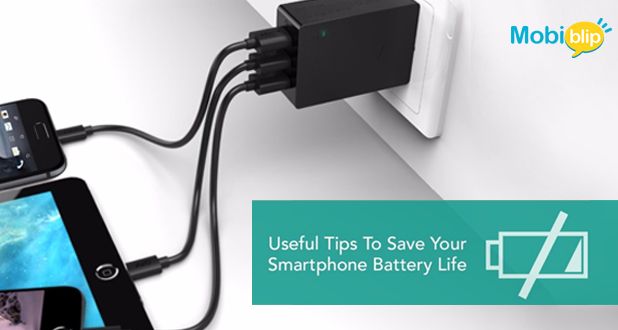
Smartphones have become life! But saving the battery is sometimes a challenge so, here we have some simple tips and tricks you can use to make your phone’s battery last longer
Turn off vibrations
Vibrations are best to inform you of texts and calls when you do not want ringtones. To save battery use vibrations only when required.
Dim the screen brightness
Adjusting to the auto-brightness mode helps you to automatically adjusts the screen’s brightness to suit ambient lighting levels and save on the battery.
Close unnecessary apps
Every app you run uses a share of your phone’s processor cycles so always close the unused apps as they consume loads of battery.
Turn on Airplane mode
While travelling or during night put the phone on aeroplane mode to save the battery.
Turn off GPS, Wi-Fi, Bluetooth
If your phone searches for the signal it eventually consumes battery. Repeated searches automatically make your battery to drop down. All these are big battery drainers while you would find them very helpful for you. Switching off the data too is very important when not needed as it drains your battery with new updates, messages and information collectively coming on your phone.
Turn off non-essential notifications
Turning off superfluous notifications will help your battery last a little longer and eliminate pointless distractions too.
You can also turn on your power saver mode if you are running short of battery power.









